Rated
based on
49,682+
49.7k
reviews

 EA App (Origin PC)
EA App (Origin PC)
 Worldwide
Worldwide
$7.28 $5.79
A Way Out EN Language Only Origin CD Key
 EA App (Origin PC)
EA App (Origin PC)
 Worldwide
Worldwide
A Way Out is a couch or online co-op only game where you play the role of one of two prisoners in a daring escape over and beyond the prison walls. What begins as a thrilling escape quickly turns into an emotional adventure unlike anything seen & played before. A Way Out is a two-player experience. Each player controls one of the main characters, working together to escape the prison and continue beyond into each character’s lives. It is a game that explores the notion of trust, companionship and facing up to consequences.
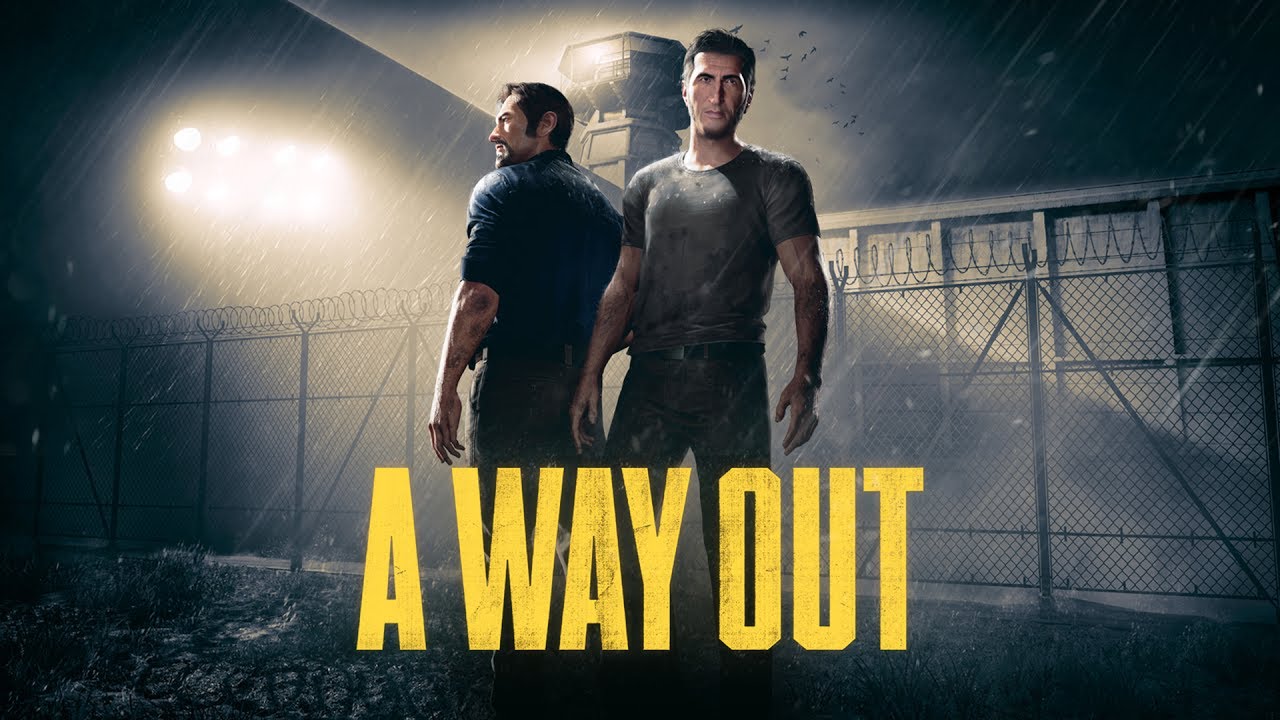
Go to the EA App official download page to download the EA App for Windows.
Log in to your EA Account.
Open My Collection.
Select Redeem Code.
Enter your code, which you'll find on your EF Dashboard, then proceed to My Orders to find your code.
Follow the prompts to activate.
PC: Log in with the EA Account where you want to add the game. Download and install Origin here.
Click the Origin menu, then select Redeem Product Code...
Enter the 16-digit product code, which you'll find on your EF Dashboard, then proceed to My Orders to find your code.
Click Next.
Once you’ve registered the code, the game should now show up in your My Game Library, ready for download.
MAC: Log in with the EA Account where you want to add the game. Download and install Origin here.
Go to your computer's top menu to select Games and Redeem Product Code...
Enter the 16-digit product code, which you'll find on your EF Dashboard, then proceed to My Orders to find your code.
Click Next.
Once you’ve registered the code, the game should now show up in your Game Library, ready for download.
Be the first to review this product!
Join the EF Army for exclusive member benefits
Share