AEW: Fight Forever PC Steam CD Key

-
Steam
-
 Worldwide
Worldwide
- 29 Jun 2023
- In Stock
$9.47 $8.08
AEW: Fight Forever PC Steam CD Key
-
Platform
Steam
-
Region
 Worldwide
Worldwide
- Release Date 29 Jun 2023
- Availability In Stock
All Elite Wrestling finishers and tandem offensive moves. All Elite Wrestling is currently taking TNT and TBS networks by storm every week with their Rampage and Dynamite shows, featuring some of the biggest legends to enter the ring plus a stable of brand new, high-flying, AEW talent. AEW: Fight Forever brings the best of the best from that talent roster together in one game! Online co-op wrestling is going completely next level in Fight Forever with Tag Team matches that feature sequences of team maneuvers performed with simple commands. A deep career mode, wrestler customization, signature AEW arenas, and more match types than you can count, including some good ol’ fashioned, unsanctioned fun, all await!
- Combines nostagic arcade wrestling feel with innovative All Elite Wrestling finishers and offensive moves.
- Talent roster combines biggest legends to enter the ring plus brand new, high-flying AEW stars!
- Single, tag-team, 3-way, 4-way, ladder, Casino Battle Royale, Falls Count Anywhere, Unsanctioned Lights Out, Exploding Barbed Wire Death and online co-op multi-player matches!
- Online co-op multi-player!
- Tag team matches feature a sequence of team maneuvers performed with simple commands.
- Deep career mode
- Wide range of customization modes: wrestler attire and appearance, move sets, entrances, teams, and arenas.
- More than 40 weapons!
- Mini-Games!
- Daily and weekly challenges!
MATURE CONTENT DESCRIPTION
The developers describe the content like this:
Blood could be visible in barbed wire matches and if using certain weapons. You can turn off blood effects at anytime in the options menu!
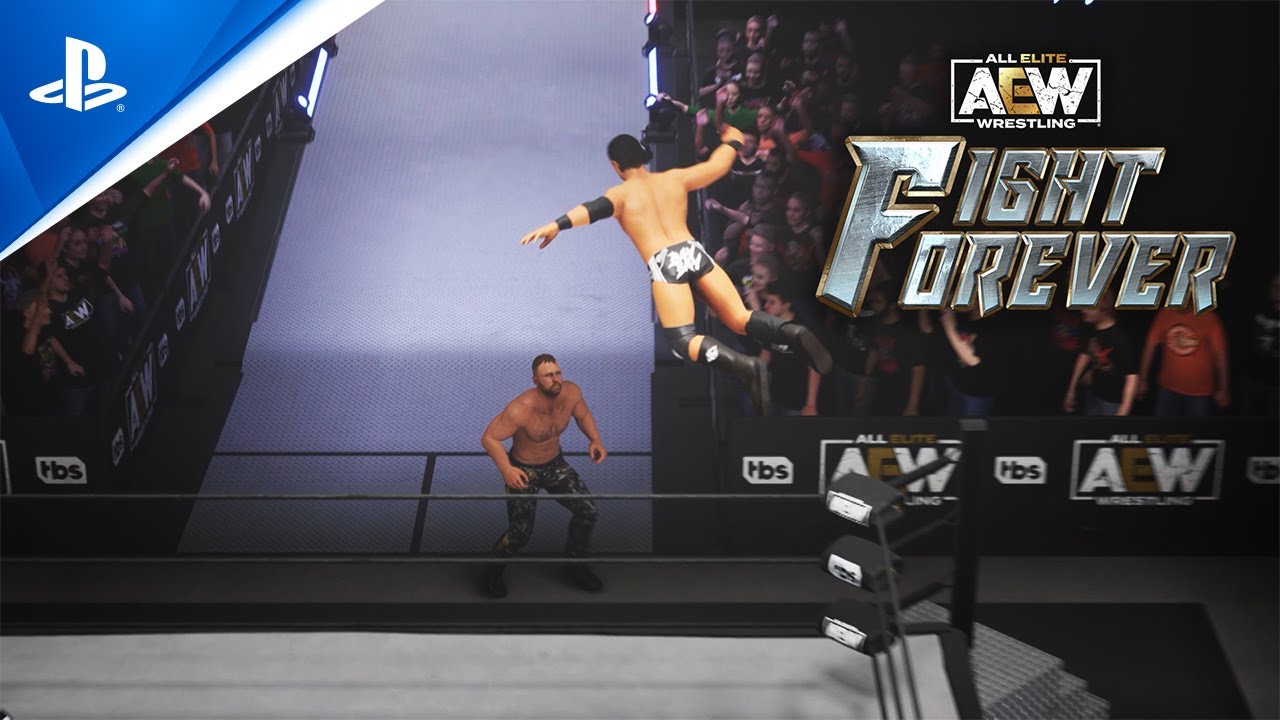
MINIMUM
Requires a 64-bit processor and operating system
- OS Windows® 10 64 bit
- Processor Intel Core i5-3550 / AMD FX 8150 (AVX - Compatible processor)
- Memory 8 GB RAM
- Graphics GeForce GTX 1060 / Radeon RX 480 / Intel® Arc™ A380 Graphics
- DirectX Version 10
- Storage 25 GB available space
- Additional Notes At least 4 GB Video Memory
RECOMMENDED
Requires a 64-bit processor and operating system
- OS Windows 10
- Processor Intel i7-4790 / AMD FX 8350 (AVX - Compatible processor)
- Memory 16 GB RAM
- Graphics GeForce GTX 1070 / Radeon RX 580 / Intel® Arc™ A770 Graphics
- DirectX Version 11
- Storage 25 GB available space
- Additional Notes At least 6 GB Video Memory
Redeeming on Steam
-
Launch the Steam client and log in to your Steam account. (If you don't have it, download and install it from here)

-
On the lower-left corner, click on Click + ADD A GAME, then select Activate a Product on Steam...

-
A Product Activation window will pop up, just click Next.

-
Read the Agreement, and click I Agree.

-
Enter the Steam game code and hit Next.

-
Click Finish.
At this point, you can choose to download/install the game on your PC now or do it at a later time. You will find your game in your Steam Library.
-
Go to Activate a Product on Steam, make sure you are already logged in to your Steam account.
-
Enter your Steam product code on the space provided, tick the I agree box, then click Continue.
-
The game will now be added to your Steam Library.

-
Launch Steam Client using the Steam credentials sent to your email address. (If you don't have it, download and install it from here)

-
To get the verification code, log in to the Email Login URL here using the Email Credentials sent to your email address and type the verification code on Steam.
To help you enable Steam Family Sharing and to play this game on your main Steam account, please follow the instructions in this video.
NOTE: Due to technical limitations, some Steam games may be unavailable for sharing. For example, titles that require an additional third-party key, account, or subscription in order to play cannot be shared between accounts.
You now have 100% ownership of this account, feel free to change all personal details on this account. We can add more games to your account for cheap prices in the future. Just let us know which Steam game you would like to buy and we will make a custom offer for you.
Having trouble redeeming your code? Check out the Fix Common Errors for Steam.
Be the first to review this product!
Join the EF Army for exclusive member benefits







Share