حاصل على تقييم
بُناءً على
49,898+
49.9k
مراجعة

فاست موفر 347+ تم البيع
 إكس بوكس ون/سيريز إكس | إس
إكس بوكس ون/سيريز إكس | إس
 الهند (عالميًا عبر VPN)
الهند (عالميًا عبر VPN)
 Instant Digital Download
Instant Digital Download
Xbox Game Pass Core 6 Month Membership (IN)
فاست موفر 347+ تم البيع
فاست موفر 347+ تم البيع
 إكس بوكس ون/سيريز إكس | إس
إكس بوكس ون/سيريز إكس | إس
 الهند (عالميًا عبر VPN)
الهند (عالميًا عبر VPN)
 Instant Digital Download
Instant Digital Download
لا يتطابق موقعك مع منطقة هذا المنتج. قد لا يعمل هذا على حسابك. إذا كنت لا تزال ترغب في متابعة الشراء، يرجى المتابعة.
IMPORTANT NOTICE:
1. This is a restricted product and it can be activated ONLY in India. Use a VPN connection to India to activate this code globally.
2. The code can only be activated in regions where the Live service is supported.
3. This product can ONLY be activated on Xbox One/Xbox Series.
4. Adding a payment method to the Xbox account is required to activate this code.
5. Xbox Game Pass Core converts according to the conversion rate.
Introducing Xbox Game Pass Core, featuring online console multiplayer, a catalogue of over 25 high-quality games, member deals, and more.
Game Pass Core includes online console multiplayer to quickly find the people you want to play with – whether it’s friends, family, or the greater Xbox community.
Get access to multiplayer for great games and more with Game Pass Core (games sold separately, and access to multiplayer for free-to-play games is open to every Xbox player).
Enjoy hundreds of hours of gameplay with an incredible catalogue of celebrated titles from long-standing franchises like Forza, Fallout and Psychonauts, alongside fan-favourites like Ori and the Will of the Wisps and Grounded.
Game Pass Core brings the benefits of online console multiplayer from Xbox Live Gold, plus access to a compelling and diverse catalogue of over 25 high-quality console games that you can play on your Xbox Series X|S or Xbox One console – all at the same great price as Xbox Live Gold.
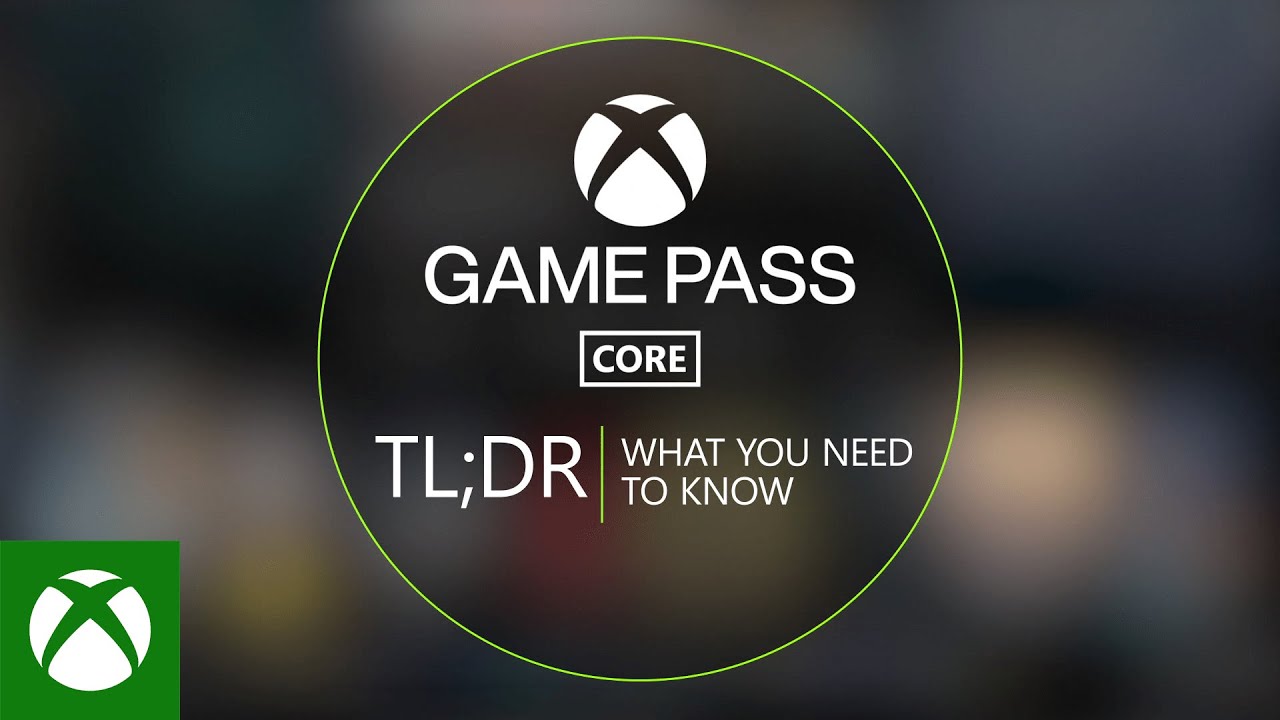
قم بتسجيل الدخول إلى وحدة تحكم Xbox الخاصة بك (تأكد من تسجيل الدخول باستخدام حساب Microsoft الذي تريد استرداد الرمز به).
من الشاشة الرئيسية، حدد تطبيق المتجر وافتحه. (إذا لم يتم عرض تطبيق المتجر، فانتقل إلى ألعابي وتطبيقاتي، وحدد التطبيقات، وحدد تطبيق المتجر من هناك.)

في تطبيق المتجر، حرك المؤشر إلى اليسار أو اضغط على زر العرض على وحدة التحكم لفتح القائمة الجانبية.
من هذه القائمة، حدد الاسترداد.

أدخل الرمز المكون من 25 حرفًا، ثم اتبع التعليمات. لا تقلق بشأن الواصلات، فالنظام يعتني بها من أجلك
.انقر فوق التالي واتبع التعليمات للإكمال.
افتح مستعرض ويب، انتقل إلى صفحة استرداد Microsoft
قم بتسجيل الدخول باستخدام حساب Microsoft الذي تريد استرداد الرمز به.
أدخل الرمز المكون من 25 حرفًا، ثم اتبع التعليمات. لا تقلق بشأن الواصلات، فالنظام يعتني بها من أجلك
.
انقر فوق التالي وانتقل إلى المطالبات الناتجة للإنهاء
المستخدم
1 of 1 reviews loaded
انضم لجيشنا للحصول على مميزات الأعضاء الحصرية
مشاركة