Rated
based on
49,898+
49.9k
reviews

 Steam
Steam
 EU
EU
 Instant Digital Download
Instant Digital Download
Buckshot Roulette EU PC Steam CD Key
 Steam
Steam
 EU
EU
 Instant Digital Download
Instant Digital Download
Your location does not match this product's region. This may not work on your account. If you still wish to proceed with the purchase please continue.
Experience the chilling thrill of Buckshot Roulette! This tabletop horror game redefines the classic game of Russian Roulette by replacing the revolver with a powerful 12-gauge pump-action shotgun. Set against the backdrop of an underground nightclub, players must navigate the tension and danger posed by a crooked AI dealer. Will you take the risk and play this deadly game of chance? Gift this unique experience to a friend and see if they can survive the night!
12-Gauge Action
Play Russian roulette with a 12-gauge. Cause shotguns just feel better.
Literally Mindblowing Gameplay
15 to 20-minute intense playtime. Enter the arena, go three rounds against The Dealer, and walk away with the prize. Or don't.
Immersive Atmosphere
Welcome to the underground nightclub, where metal railings pulse to the beats of forgotten drum machines.
Meet Your Match
Face off against The Dealer, playing the odds same as you. No tricks. Can you beat him at his own game?
Double or Nothing
Press your luck in the new Double or Nothing mode. How long can you last?
New Items
New items for the Steam release. Just cause we love you.
Seven tracks. No misses. Are you ready?
The Steam edition of Buckshot Roulette also includes the full soundtrack, created by Mike Klubnika.
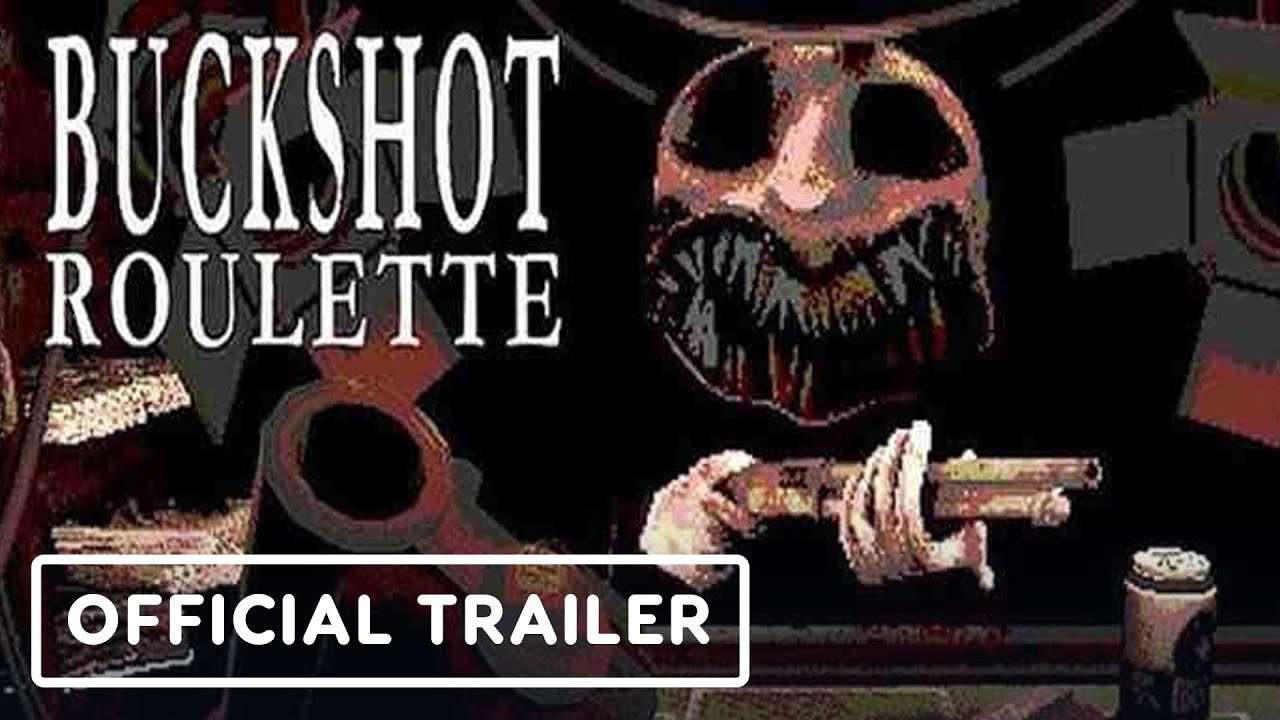
Launch the Steam client and log in to your Steam account. (If you don't have it, download and install it from here)

On the lower-left corner, click on Click + ADD A GAME, then select Activate a Product on Steam...

A Product Activation window will pop up, just click Next.

Read the Agreement, and click I Agree.

Enter the Steam game code and hit Next.

Click Finish.
At this point, you can choose to download/install the game on your PC now or do it at a later time. You will find your game in your Steam Library.
Go to Activate a Product on Steam, make sure you are already logged in to your Steam account.
Enter your Steam product code on the space provided, tick the I agree box, then click Continue.
The game will now be added to your Steam Library.

Launch Steam Client using the Steam credentials sent to your email address. (If you don't have it, download and install it from here)

To get the verification code, log in to the Email Login URL here using the Email Credentials sent to your email address and type the verification code on Steam.
To help you enable Steam Family Sharing and to play this game on your main Steam account, please follow the instructions in this video.
NOTE: Due to technical limitations, some Steam games may be unavailable for sharing. For example, titles that require an additional third-party key, account, or subscription in order to play cannot be shared between accounts.
You now have 100% ownership of this account, feel free to change all personal details on this account. We can add more games to your account for cheap prices in the future. Just let us know which Steam game you would like to buy and we will make a custom offer for you.
Having trouble redeeming your code? Check out the Fix Common Errors for Steam.
Be the first to review this product!
Join the EF Army for exclusive member benefits
Share