Rated
based on
85,135+
85.1k
reviews
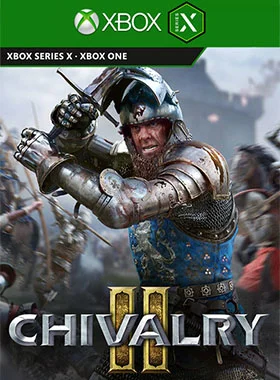
Fast Mover 298+ Sold
 Xbox One/Series X
Xbox One/Series X
 Argentina (Global via VPN)
Argentina (Global via VPN)
 Instant Digital Download
Instant Digital Download
Chivalry 2 Xbox One / Series X (ARS)
Fast Mover 298+ Sold
Fast Mover 298+ Sold
 Xbox One/Series X
Xbox One/Series X
 Argentina (Global via VPN)
Argentina (Global via VPN)
 Instant Digital Download
Instant Digital Download
Your location does not match this product's region. This may not work on your account. If you still wish to proceed with the purchase please continue.
Chivalry 2 is a multiplayer first person slasher inspired by epic medieval movie battles. Players are thrust into the action of every iconic moment of the era - from clashing swords, to storms of flaming arrows, to sprawling castle sieges and more.
Catapults tear the earth apart as players lay siege to castles, set fire to villages and slaughter filthy peasants in the return of grand Team Objective maps.
Are ye a heroic warrior, or a blood-soaked murderer? Keep fighting and gurgling out battlecries even when wounded, bleeding out and missing limbs. Enhanced player expression brings thousands of hilarious new voice-lines and deep character customization.

Sign in to your Xbox console (make sure you are signed in with the Microsoft account you want to redeem the code with).
From the Home screen, select and open the Store app. (If the Store app is not displayed, go to My games & apps, select Apps, and select the Store app from there.)

In the Store app, move the cursor left or press the View button on the controller to open the side menu.
From that menu, select Redeem.

Enter the 25-character code, then follow the prompts. Don’t worry about hyphens, the system takes care of those for you.
Click Next and follow the prompts to complete.
Open a web browser, go to Xbox redeem page
Login with the Xbox/Microsoft account you want to redeem the code with.
Redeem Now
Enter the 25-character code, then follow the prompts. Don’t worry about hyphens, the system takes care of those for you.

Click Next and go through the resulting prompts to finish
Be the first to review this product!
Join the EF Army for exclusive member benefits
Share