Bewertet
Basiert auf
85,135+
85.1k
Bewertungen

 PlayStation-Shop
PlayStation-Shop
 UNS
UNS
 Sofortiger digitaler Download
Sofortiger digitaler Download
PS Plus Essential 1 Monat (USA)
 PlayStation-Shop
PlayStation-Shop
 UNS
UNS
 Sofortiger digitaler Download
Sofortiger digitaler Download
Please Note - You will be sent gift cards equal to or above the market value of this product to add to your wallet on the PlayStation Store.
Just Redeem the codes and purchase 'PS Plus Essential 1 Month (US)' directly from the PlayStation store.
Essential 1 Month beinhaltet
— Zwei monatliche herunterladbare Spiele
— Exklusive Rabatte
— Cloud-Speicher für gespeicherte Spiele
— Online-Multiplayer-Zugang
Das PlayStation Plus-Gaming-Abonnement ist ein Dienst, der dir Zugriff auf Hunderte von Videospielen bietet. Mit PlayStation Plus erhältst du jeden Monat zwei herunterladbare Spiele, die du ohne zusätzliche Kosten genießen kannst.
Der Service bietet ein überzeugendes Spieleabonnement mit kuratierten Inhalten von PlayStation Studios und Studios von Drittanbietern in drei Mitgliedschaftsstufen weltweit: PlayStation Plus Essential, PlayStation Plus Extra und PlayStation Plus Premium.
Die Essential-Stufe bietet dieselben Vorteile, die PlayStation Plus-Mitglieder heute erhalten: zwei monatliche herunterladbare Spiele, exklusive Rabatte, Cloud-Speicher für gespeicherte Spiele und Online-Multiplayer-Zugriff.
Mit PlayStation Plus bekommst du alles in einer Mitgliedschaft, weil du mehr willst, aber das bedeutet nicht, dass du mehr bezahlen musst.
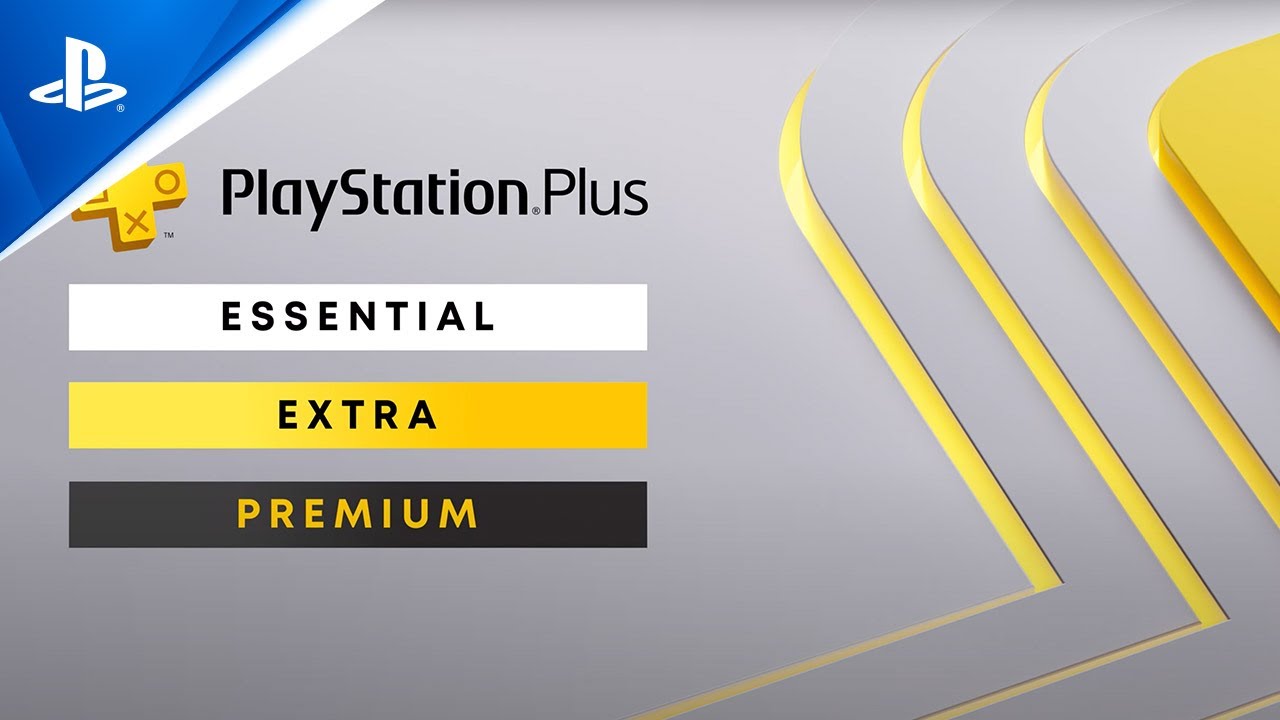
Internetverbindung erforderlich
1. Gehen Sie zum PlayStation Store.

2. Scrollen Sie zum unteren Ende der Seitenleiste und wählen Sie Codes einlösen

3. Geben Sie den 12-stelligen Code sorgfältig ein, drücken Sie dann auf Fertig und folgen Sie den Schritten zum Einlösen Ihres Codes.

4. Herzlichen Glückwunsch! Das Guthaben bzw. der Inhalt wird nun Ihrem Konto gutgeschrieben.
HINWEIS: Bei PSN-Spielen können Sie den Download sofort oder zu einem beliebigen Zeitpunkt wählen. Gehen Sie dazu einfach zu Bibliothek und dann zu Gekauft.
1. Gehen Sie zum PlayStation Store.
2. Drücken Sie auf dem D-Pad nach unten, um die verschiedenen Registerkarten „Neueste“, „Sammlungen“, „Abonnements“ und „Durchsuchen“ aufzurufen.
3. Gehen Sie auf die Schaltfläche mit den drei Punkten in der oberen rechten Ecke des Bildschirms.
4. Wählen Sie Code einlösen.
5. Geben Sie Ihren 12-stelligen Code ein und lösen Sie ihn ein.
6. Herzlichen Glückwunsch! Das Guthaben bzw. der Inhalt wird nun Ihrem Konto gutgeschrieben.
1. Gehen Sie zur Website des PlayStation Store und melden Sie sich bei Ihrem PSN-Konto an.
2. Klicken Sie oben rechts auf dem Bildschirm auf Ihren Avatar.
3. Wählen Sie Codes einlösen aus dem Dropdown-Menü.

4. Geben Sie den 12-stelligen Code sorgfältig ein und klicken Sie dann auf Weiter.
5. Bestätigen Sie das Produkt, indem Sie auf Guthaben hinzufügen/Einlösen/Bestätigen klicken.
Herzlichen Glückwunsch! Das Guthaben bzw. der Inhalt wird jetzt Ihrem Konto gutgeschrieben.
Seien Sie der Erste, der dieses Produkt bewertet!
Verdienen Sie zusätzliche, mühelose Einnahmen,
indem Sie unserem Affiliate-Programm beitreten
Treten Sie der EF Army bei und profitieren Sie von exklusiven Mitgliedervorteilen
Teilen