Calificado
Residencia en
85,135+
85.1k
Reseñas

 Vapor
Vapor
 Mundial
Mundial
 Descarga digital instantánea
Descarga digital instantánea
Clave de CD de Steam de Final Fantasy XVI para PC
 Vapor
Vapor
 Mundial
Mundial
 Descarga digital instantánea
Descarga digital instantánea
Un épico mundo de fantasía oscura en el que el destino de la tierra lo deciden los poderosos Eikons y los Dominantes que los empuñan. Esta es la historia de Clive Rosfield, un guerrero al que se le ha otorgado el título de «Primer escudo de Rosaria» y que ha jurado proteger a su hermano menor Joshua, el dominante del Fénix. En poco tiempo, Clive se verá envuelto en una gran tragedia y jurará vengarse del oscuro Eikon Ifrit, una misteriosa entidad que trae consigo calamidades.
Enfrentamientos titánicos: cuando los dominantes rivales se enfrentan cara a cara, ¡se libran batallas épicas entre sus eikons!
Eikonic Action: ¡Clive utiliza los poderes de varios eikons en una batalla vertiginosa!
Clive tiene a su disposición una plétora de poderosas técnicas de manejo de la espada y habilidades eikónicas, y tú decides cuáles quieres aprender o mejorar. Si tienes problemas para elegir
, las mejoras se pueden desbloquear automáticamente.Se recomienda el modo centrado en la historia para aquellos jugadores que no se sientan cómodos con los juegos de acción y deseen centrarse más en los elementos de la historia del juego. En este modo, Clive evadirá automáticamente algunos ataques, y podrás activar combos épicos de Eikonic con solo pulsar un botón. El modo centrado en la acción, en el que el jugador controla todas las acciones de Clive, está disponible para quienes tengan confianza en su habilidad o quieran ponerla a prueba.
- Juego básico de FINAL FANTASY XVI
: el arma «Onion Sword» (disponible para canjear en la pestaña Sistema del menú principal al completar la misión del escenario principal, «Un encuentro casual»)
Los desarrolladores describen el contenido de la siguiente manera:
FINAL FANTASY XVI contiene sangre moderada, violencia fantástica, actos delictivos y representaciones de actos delictivos en ciertas áreas del juego.
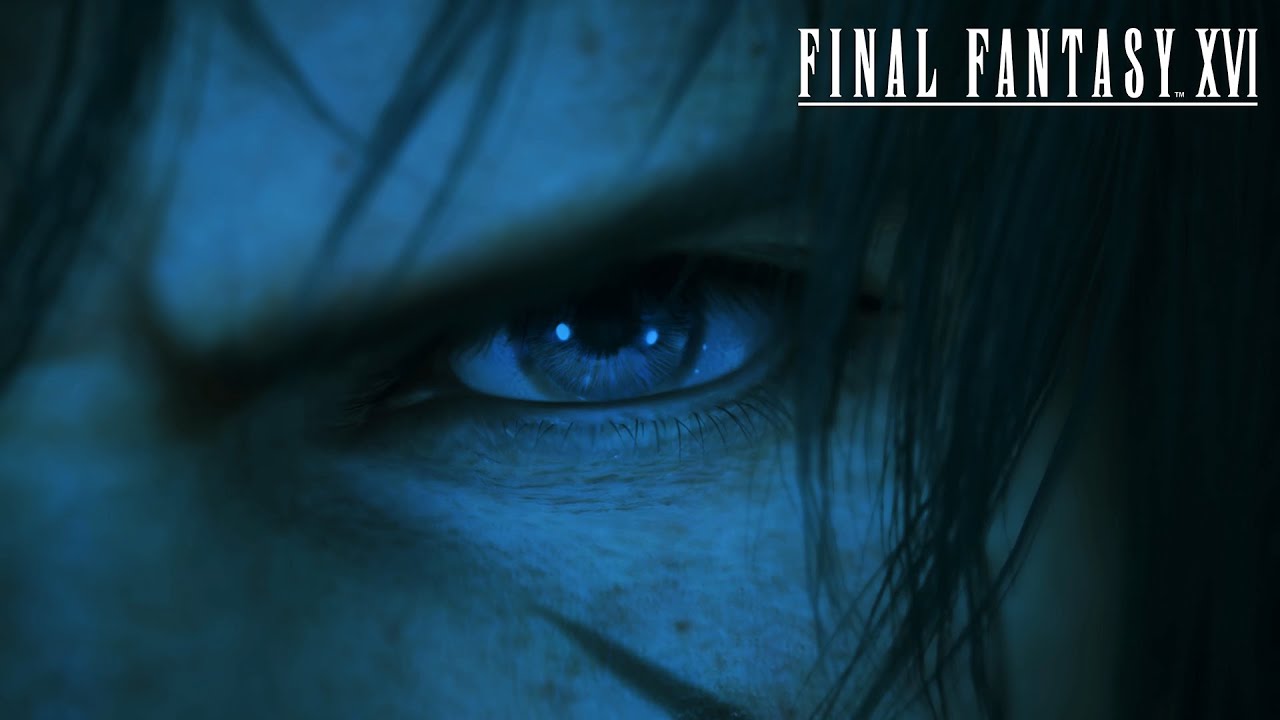
Requiere un procesador y un sistema operativo de 64 bits
Requiere un procesador y un sistema operativo de 64 bits
¡Sé el primero en reseñar este producto!
Obtenga ingresos adicionales sin esfuerzo uniéndose a nuestro Programa de afiliados
registro de afiliadoÚnase al EF Army para obtener beneficios exclusivos para miembros
Compartir