Halls of Torment PC Steam CD Key

-
Vapor
-
 Mundial
Mundial
- 24 Sep 2024
- Agotado
$4.99 $3.99
Halls of Torment PC Steam CD Key
-
Plataforma
Vapor
-
Región
 Mundial
Mundial
- Fecha de lanzamiento 24 Sep 2024
- Disponibilidad Agotado
Halls of Torment is a horde survival game with a pre-rendered retro look reminiscent of RPGs from the late 90s. Choose one of many hero characters and descend into the deadly Halls of Torment. Fight unholy horrors from beyond and survive wave after wave of enemies until you face one of the tormented Lords. Strengthen your hero with character traits, abilities, and items. Create a new powerful build during each run. Explore various underground expanses and find new powerful items that enable you to venture even deeper into the abyss.
Features
Quick and casual 30 minute runs
Old school pre-rendered art style
Quest-based meta progression
Large selection of diverse abilities, traits, and items, all enabling you to create interesting synergies
Diverse bosses featuring unique mechanics and attack patterns
Several distinct characters allowing for many different play styles
Unlock and explore multiple interesting and challenging underground worlds
Unique items can be sent up to the overworld and used to customize future runs
Craft magical tinctures to direct fate in your favor
Unlock the power of each class and combine them with your chosen character
Defeat the Lords of the underworld and explore infinite growth
Find rare item variants to further improve your builds
Put your strategies to the test in the late game against the unbeatable Shrine of Torment
Full Content List
6 stages with unique environments
11 playable characters & character marks
25 blessings that make you stronger for each run
60 unique items to retrieve and unlock
240 higher rarity item variants
74 abilities and ability upgrades
30 artifacts to customize your game experience
35+ unique bosses
70+ unique monsters
500 quests to complete
1000+ traits that upgrade characters and abilities
Mature Content Description
The developers describe the content like this:
Halls of Torment contains cartoon violence mainly against undead and demonic creatures with some gore from a top down non-detailed perspective.
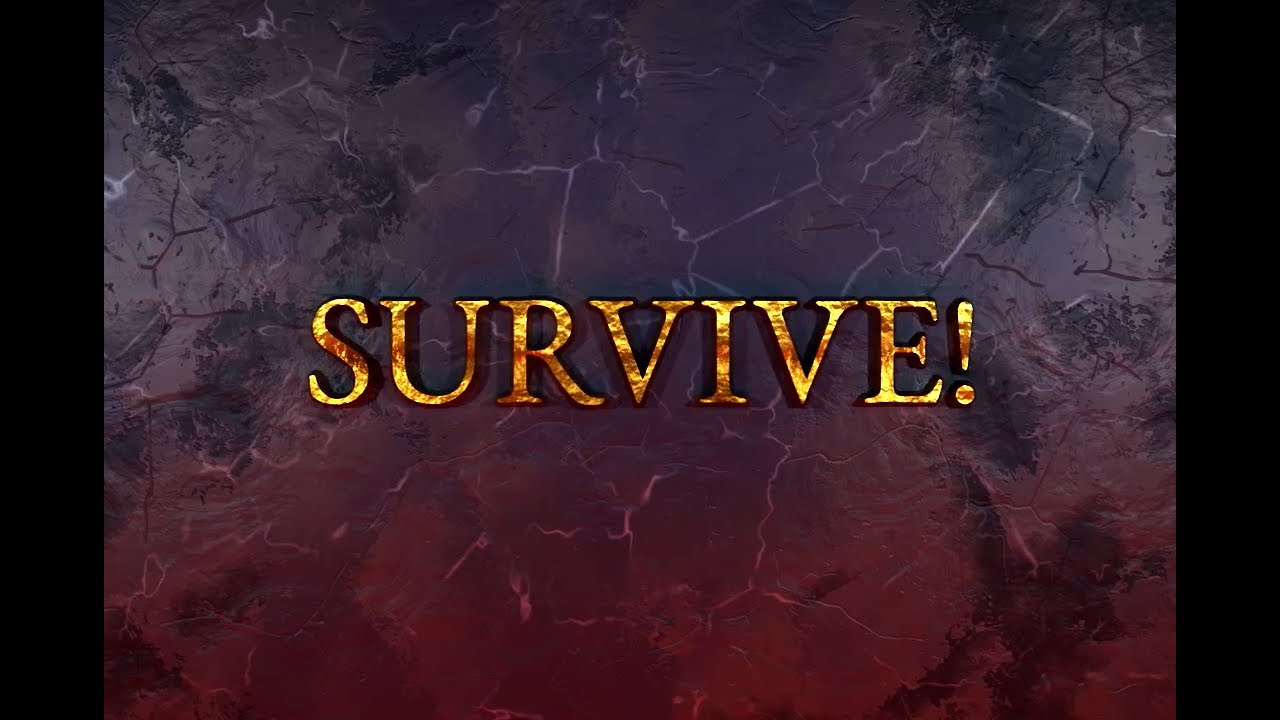
MINIMUM
Requires a 64-bit processor and operating system
- OS Windows 10 or newer
- Processor 4 Cores / 2.5 GHz+
- Memory 4 GB RAM
- Graphics Intel Iris Xe / Nvidia GTX 970 / AMD RX 570 (Adrenalin 22.1.2)
- Storage 4 GB available space
RECOMMENDED
Requires a 64-bit processor and operating system
- OS Windows 10 or newer
- Processor 4 Cores / 3.5 GHz+
- Memory 8 GB RAM
- Graphics Nvidia GTX 1070 / AMD RX 570 (Adrenalin 22.1.2)
- Storage 4 GB available space
MINIMUM
Requires a 64-bit processor and operating system
- OS Ubuntu 18.04 LTS or equivalent
- Processor 4 Cores / 2.5 GHz+
- Memory 4 GB RAM
- Graphics Intel Iris Xe / Nvidia GTX 970 / AMD RX 570 (Mesa 22.0)
- Storage 4 GB available space
RECOMMENDED
Requires a 64-bit processor and operating system
- OS Ubuntu 22.04 LTS or equivalent
- Processor 4 Cores / 3.5 GHz+
- Memory 8 GB RAM
- Graphics Nvidia GTX 1070 / AMD RX 570 (Mesa 22.0)
- Storage 4 GB available space
Canje en Steam
-
Abre el cliente de Steam e inicia sesión en tu cuenta de Steam. (Si no lo tienes, descárgalo e instálalo desde aquí)

-
En la esquina inferior izquierda, haz clic en Haz clic en + AGREGAR UN JUEGO, luego selecciona Activar un producto en Steam...

-
Aparecerá una ventana de Activación del producto, solo haz clic en Siguiente.

-
Lee el Acuerdo y haz clic en Acepto.

-
Ingresa el código del juego de Steam y haz clic en Siguiente.

-
Haz clic en Finalizar.
En este punto, puedes elegir descargar/instalar el juego en tu PC ahora o hacerlo más tarde. Encontrarás tu juego en tu biblioteca de Steam.
-
Ve a Activar un producto en Steam y asegúrate de que ya hayas iniciado sesión en tu cuenta de Steam.
-
Ingresa tu código de producto de Steam en el espacio provisto, marca la casilla Acepto y luego haz clic en Continuar.
-
El juego se agregará a tu biblioteca de Steam.

-
Abre el cliente de Steam con las credenciales de Steam enviadas a tu dirección de correo electrónico. (Si no lo tienes, descárgalo e instálalo desde aquí)

-
Para obtener el código de verificación, inicia sesión en la URL de inicio de sesión por correo electrónico aquí usando las credenciales de correo electrónico enviadas a tu dirección de correo electrónico e ingresa el código de verificación en Steam.
Para ayudarte a habilitar Steam Family Sharing y jugar este juego en tu cuenta principal de Steam, sigue las instrucciones de este video.
NOTA: Debido a limitaciones técnicas, algunos juegos de Steam pueden no estar disponibles para compartir. Por ejemplo, los títulos que requieren una clave, cuenta o suscripción de terceros adicional para jugar no se pueden compartir entre cuentas.
Ahora tienes el 100 % de propiedad de esta cuenta, no dudes en cambiar todos los datos personales de esta cuenta. Podemos agregar más juegos a tu cuenta a precios económicos en el futuro. Solo dinos qué juego de Steam te gustaría comprar y haremos una oferta personalizada para ti.
¿Tienes problemas para canjear tu código? Consulta Solucionar errores comunes para Steam.
¡Sé el primero en reseñar este producto!
Obtenga ingresos adicionales sin esfuerzo uniéndose a nuestro Programa de afiliados
registro de afiliadoÚnase al EF Army para obtener beneficios exclusivos para miembros







Compartir