Rated
based on
49,682+
49.7k
reviews

Fast Mover 308+ Sold
 EA App (Origin PC)
EA App (Origin PC)
 Worldwide
Worldwide
$35.99 $23.21
FIFA 21 PC Download Key EN / PL
Fast Mover 308+ Sold
Fast Mover 308+ Sold
 EA App (Origin PC)
EA App (Origin PC)
 Worldwide
Worldwide
English and Polish language only. EA Origin required to activate game key.
EA Origin is required to redeem the key.
Win as One in EA SPORTS™ FIFA 21, powered by Frostbite™. Whether it's on the streets or in the stadium, FIFA 21 has more ways to play than ever before - including the UEFA Champions League and CONMEBOL Libertadores. FIFA 21 Dual Entitlement includes Xbox One and Xbox Series X|S games, at no extra cost.
Gameplay. Create more scoring opportunities than ever before with all-new dynamic attacking systems in the most intelligent FIFA gameplay to date..
Career mode. Manage every moment in Career Mode with new innovations that create additional depth in matches, transfers, and training to give you more control over your team’s rise to the top and make it easier than ever for you to begin your managerial career.
VOLTA. More ways to play. More customization. More locations. Experience the soul of the streets together with friends as you show off your style in cages and courts around the world throughout various forms of small-sided football.
FIFA Ultimate Team. Enjoy brand new ways to play the most popular mode in FIFA as you build your dream squad of players past and present in FIFA 21 Ultimate Team.
Unrivaled authenticity. Play with unrivaled authenticity in FIFA 21 with over 17,000 players and 700+ teams alongside more than 90 stadiums and 30+ leagues that give you the most true-to-life experience of The World’s Game.
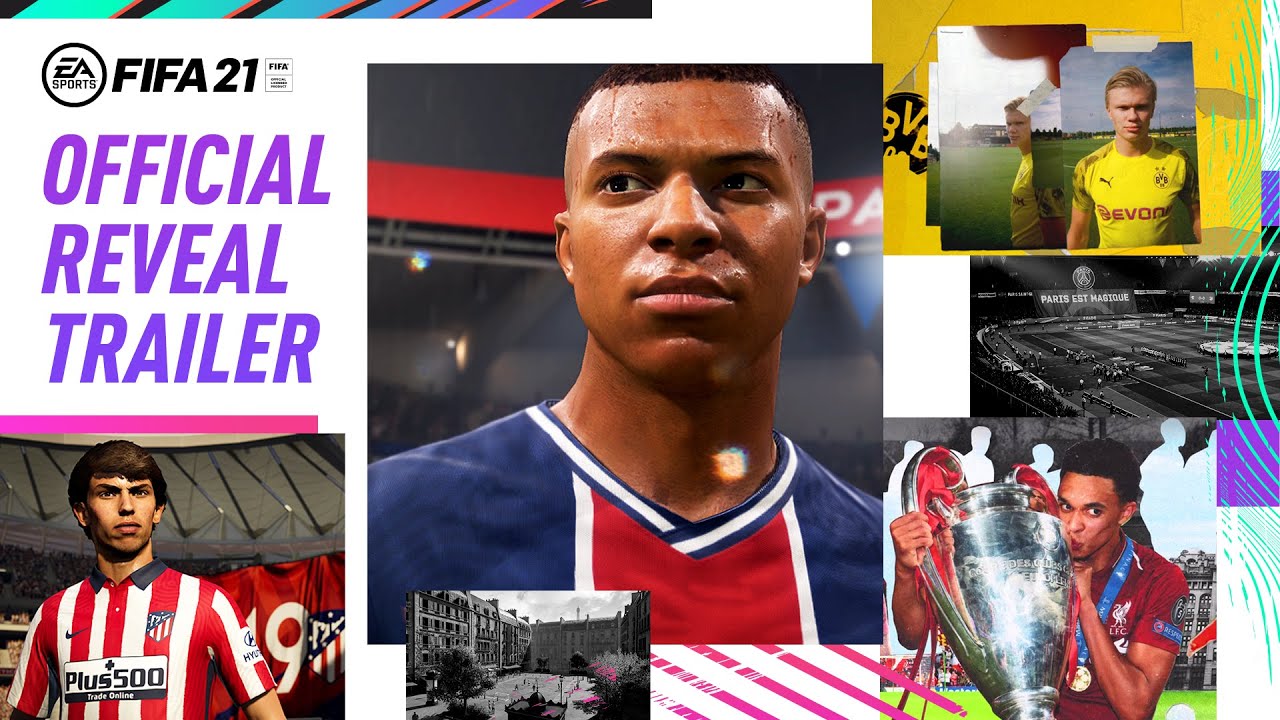
Go to the EA App official download page to download the EA App for Windows.
Log in to your EA Account.
Open My Collection.
Select Redeem Code.
Enter your code, which you'll find on your EF Dashboard, then proceed to My Orders to find your code.
Follow the prompts to activate.
PC: Log in with the EA Account where you want to add the game. Download and install Origin here.
Click the Origin menu, then select Redeem Product Code...
Enter the 16-digit product code, which you'll find on your EF Dashboard, then proceed to My Orders to find your code.
Click Next.
Once you’ve registered the code, the game should now show up in your My Game Library, ready for download.
MAC: Log in with the EA Account where you want to add the game. Download and install Origin here.
Go to your computer's top menu to select Games and Redeem Product Code...
Enter the 16-digit product code, which you'll find on your EF Dashboard, then proceed to My Orders to find your code.
Click Next.
Once you’ve registered the code, the game should now show up in your Game Library, ready for download.
Be the first to review this product!
Join the EF Army for exclusive member benefits
Share