Rated
based on
49,898+
49.9k
reviews
Instant Access
Digital Download
24/7 Support

Best Seller Over 44.9K+ Sold
 Windows 10
Windows 10
 Worldwide
Worldwide
Windows 10 Home 32 64 BIT OEM
Best Seller Over 44.9K+ Sold
Best Seller Over 44.9K+ Sold
 Windows 10
Windows 10
 Worldwide
Worldwide
Best Seller
16.1K+ Sold
Save even more with this bundle deal.
Windows 10 Home OEM :
Office Pro Plus 2021 Non-Binding :
Windows & Office Mega Deal!
Your Savings: $162.00
Total Bundle Price:
$189.98$27.98
Before buying, keep these things in mind:
1. You're only getting the Windows OEM product key. After you buy it, you'll get a download link and the key in your order details.
2. You can't use it to upgrade directly from an older operating system.
3. You'll have to do a clean installation, so make sure to back up all your important data before you start.
4. Once you've installed it, you won't be able to switch to a different motherboard model.
Before you make your purchase, you should know that OEM product keys are often cheaper than retail ones. However, they provide the same software. According to Microsoft's rules, once you use an OEM key to activate Windows on a PC, it's tied to that computer's motherboard. You can't easily transfer it to another PC later.
So, before you buy, here are some points you need to understand.
No, unfortunately, you cannot upgrade it straight from an older operating system. You'll have to do a clean installation instead.
It means wiping your hard drive clean before installing Windows, so don't forget to back up all your important files.
Absolutely! Once you've made your purchase, you'll receive your product key and instructions on how to download Windows 10 Home 32 64-bit download OEM USB.
Windows 10 is all about making your life easier and faster. It lets you dive right into your favorite apps and files, so you can get things done in a snap. With it, you can also stay on top of things with notifications conveniently grouped together.
Are there too many distractions around you and you just need to stay focused? No problem! Windows 10 allows you to easily organize your apps, create new desktops, and arrange your screens just the way you like. The best part is that it works seamlessly with the devices you already have and brings out the best in new gadgets like 2-in-1s. Oh, and just a heads up, Windows 10 won't work with Windows Vista.
Remember, this key is for a clean install only, so you can't use it to upgrade from an older version of Windows. Once you've got it, you'll also get the official download link for Windows 10 download 64-bit Home.
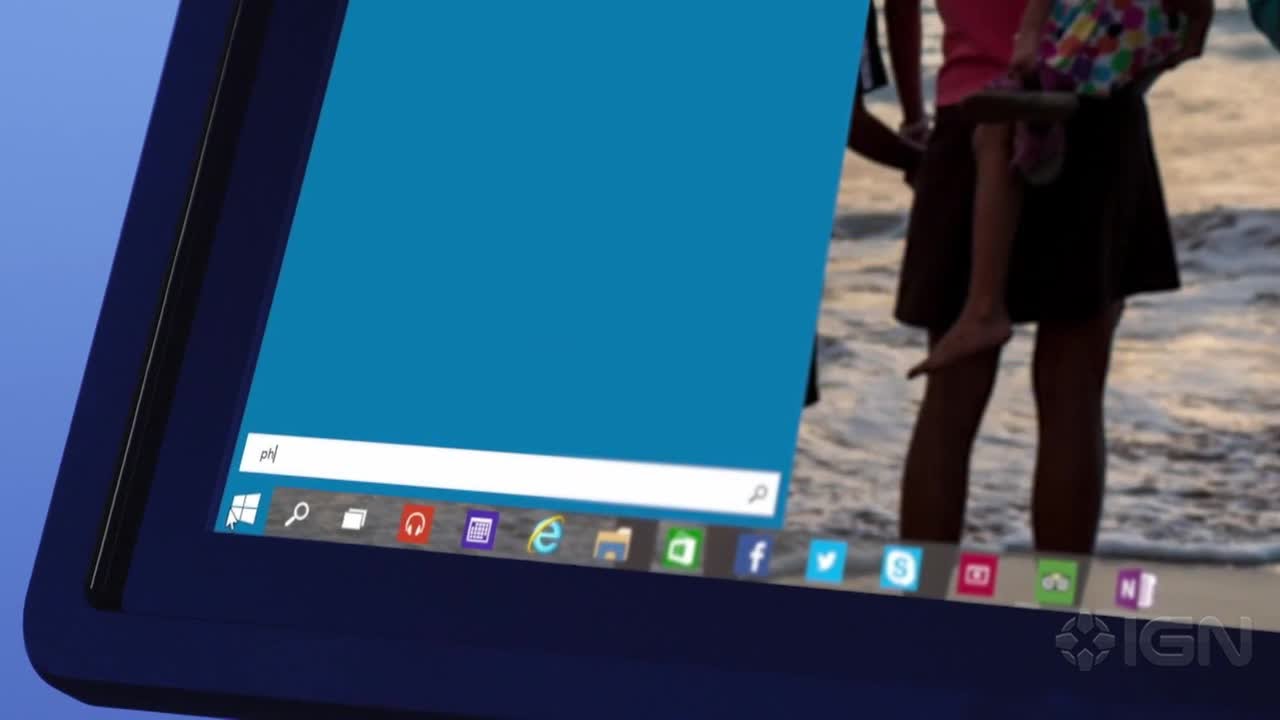
Before upgrading to Windows 10 Pro, make sure your device is up to date and running the most recent version of Windows 10 Home. For more info about how to keep your PC updated, see Windows Update: FAQ.
1. Press the Windows key/logo, go to Settings > Update and Security > Activation.
2. Click the Change product key.

3. Enter your product key, then click the Next button.
4. Click Activate.
If you encounter any errors during the activation process, please check the solutions from our Support Desk. You may also check Microsoft's troubleshooter guide.
Should you require a clean installation, please proceed to How to perform Windows 10 Clean Installation.
User
User
User
User
User
User
User
User
Monkikkk
User
10 of 14 reviews loaded
Join the EF Army for exclusive member benefits
Share