Rated
based on
49,682+
49.7k
reviews
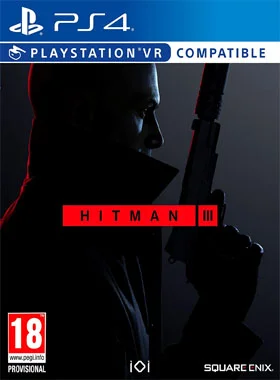
 PS4 PLAYSTATION 4
PS4 PLAYSTATION 4
 Worldwide
Worldwide
$68.99 $57.99
Hitman 3 Standard Edition PS4 / PS5 (UK)
 PS4 PLAYSTATION 4
PS4 PLAYSTATION 4
 Worldwide
Worldwide
You will be sent 1 x PSN £50 and 1 x PSN £5 Playstation wallet codes. Redeem both codes. Use your new PSN wallet amount to purchase the game directly from the PS Store on your console.
Agent 47 returns as a ruthless professional in HITMAN 3 for the most important contracts of his career. When the dust settles, 47 and the world he inhabits will never be the same again.
Visit exotic, meticulously detailed locations packed with creative opportunities - a tactile and immersive game world that offers unparalleled player choice and replayability.
All locations from HITMAN and HITMAN 2 can be imported into HITMAN 3, allowing you to play every game in the World of Assassination Trilogy. Your progression from HITMAN 2 is also carried directly over to HITMAN 3 at launch.
Master the tools of the trade
New tools, weapons and items help you plan your approach to each mission. Among them, the camera, a new default item for all missions and contracts. Use it to remotely access locked doors or as an investigative tool to discover intel.
Change your strategy
Discover new ways to interact with the world and unlock powerful shortcuts as missions progress. Exploration and curiosity are rewarded with new opportunities on future playthroughs.
Define your playstyle
Carry out contracts cautiously, creatively or chaotically and receive a post-mission rating, from Apprentice Sniper to Expert Marksman – and, of course, the coveted Silent Assassin.
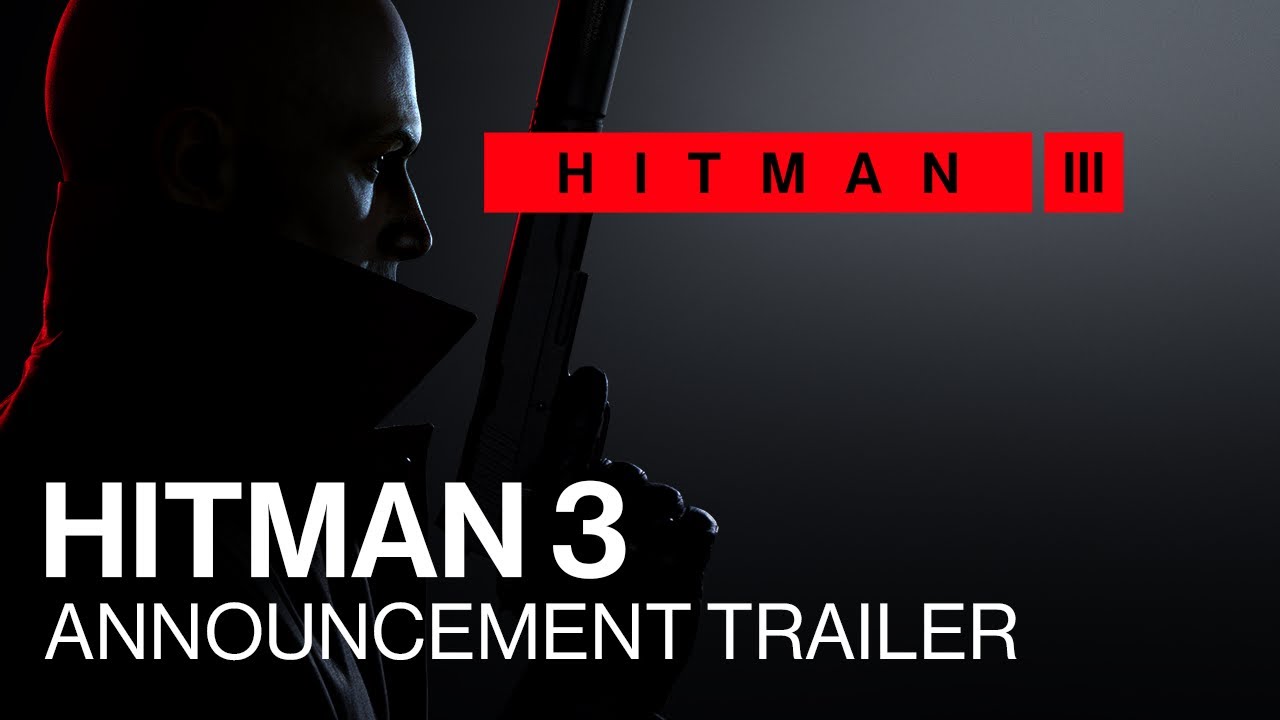
1. Go to PlayStation Store.

2. Scroll to the bottom of the sidebar, select Redeem Codes.

3. Carefully enter the 12-digit code, then press Done and follow the steps to redeem your code.

4. Congratulations! The credit or content is now applied to your account.
NOTE: For PSN games, you may choose to download right away or any time, just go to Library, then Purchased.
1. Go to PlayStation Store.
2. Hit down on the D-Pad to bring the different tabs namely, Latest, Collections, Subscriptions, Browse.
3. Go to the three-dot button in the top right corner of the screen.
4. Select Redeem code.
5. Enter your 12-digit code and Redeem it.
6. Congratulations! The credit or content is now applied to your account.
1. Go to the PlayStation Store website and log in to your PSN account.
2. Click on your Avatar at the top-right of the screen.
3. Select Redeem Codes from the drop-down menu.

4. Carefully enter the 12-digit code, then hit Next.
5. Confirm the product by clicking Add funds/Redeem/Confirm.
6. Congratulations! The credit or content is now applied to your account.
When redeeming PSN codes, there's no need to add capital letters, blank spaces, or hyphens.
If the purchase is not reflecting, please try the following:
1. Redeeming via console > Restart your console
2. Redeeming via web browser > Sign out of Account Management or exit PlayStation Store and sign back in to refresh your account.
3. Visit the PlayStation Network Status page. Please wait until the lights are green before trying to enter the code.
4. If your code is coming back as used or invalid, please follow the instructions from this article.
Still having trouble redeeming your code? Check out the Fix Common Errors for PlayStation.
Be the first to review this product!
Join the EF Army for exclusive member benefits
Share