Valutato
Basato su
85,135+
85.1k
Recensioni

 Vapore
Vapore
 In tutto il mondo
In tutto il mondo
 Download digitale istantaneo
Download digitale istantaneo
Chiave CD Steam di Final Fantasy XVI per PC
 Vapore
Vapore
 In tutto il mondo
In tutto il mondo
 Download digitale istantaneo
Download digitale istantaneo
Un epico mondo fantasy oscuro in cui il destino della terra è deciso dai potenti Eikons e dai Dominanti che li brandiscono. Questa è la storia di Clive Rosfield, un guerriero a cui è stato conferito il titolo di «Primo Scudo di Rosaria» e che ha giurato di proteggere suo fratello minore Joshua, il dominatore della Fenice. Tra non molto, Clive sarà coinvolto in una grande tragedia e giurerà vendetta sull'Oscuro Eikon Ifrit, un'entità misteriosa che porta con sé una scia di calamità.
Scontri tra Titanic - Quando i Dominanti rivali si scontrano, ne scaturiscono epiche battaglie tra i loro Eikon!
Azione eikonica - Clive utilizza i poteri di diversi Eikon in battaglie vertiginose!
Una miriade di potenti tecniche di gioco con la spada e abilità eikoniche rientrano nelle competenze di Clive, e sta a te decidere quali imparare o potenziare. Se hai difficoltà a scegliere, gli aggiornamenti possono essere sbloccati automaticamente
.La modalità incentrata sulla storia è consigliata a quei giocatori che sono meno a loro agio con i giochi d'azione e desiderano concentrarsi maggiormente sugli elementi della storia del gioco. In questa modalità, Clive elude automaticamente alcuni attacchi e le epiche combo Eikonic possono essere attivate premendo semplicemente un pulsante. La modalità incentrata sull'azione, in cui ogni azione di Clive è controllata dal giocatore, è disponibile per chi è sicuro delle proprie abilità o vuole metterle alla prova.
- Gioco base di FINAL FANTASY XVI
- Arma «Onion Sword» (riscattabile dalla scheda Sistema del menu principale una volta raggiunta la missione dello scenario principale «A Chance Encounter»)
Gli sviluppatori descrivono i contenuti in questo modo:
FINAL FANTASY XVI contiene sangue moderato, violenza fantasy, atti criminali e descrizioni di atti criminali in alcune aree del gioco.
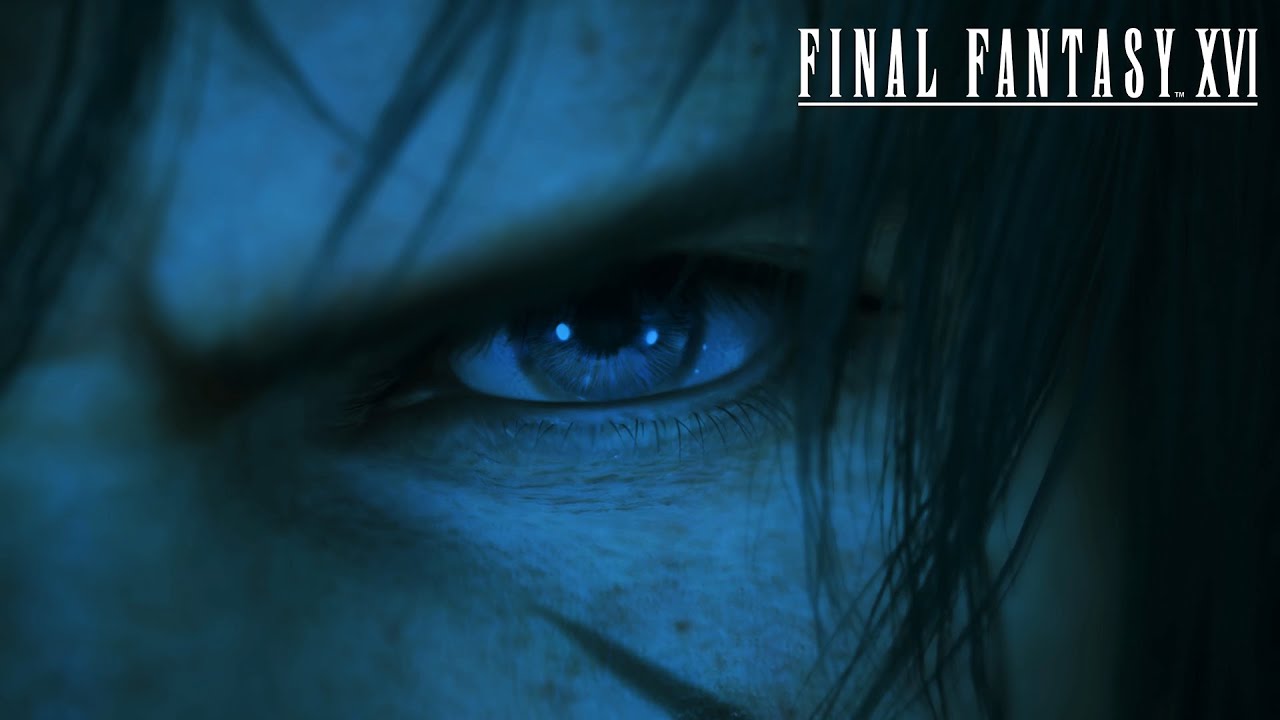
Richiede un processore e un sistema operativo a 64 bit
Richiede un processore e un sistema operativo a 64 bit
Sii il primo a recensire questo prodotto!
Guadagna un reddito extra e senza sforzo
unendoti al nostro Programma di affiliazione
Unisciti all'Esercito EF per ottenere vantaggi esclusivi per i membri
Condividere