Halls of Torment PC Steam CD Key

-
Vapore
-
 In tutto il mondo
In tutto il mondo
- 24 Sep 2024
- Esaurito
$4.99 $3.99
Halls of Torment PC Steam CD Key
-
Piattaforma
Vapore
-
Regione
 In tutto il mondo
In tutto il mondo
- Data di rilascio 24 Sep 2024
- Disponibilità Esaurito
Halls of Torment is a horde survival game with a pre-rendered retro look reminiscent of RPGs from the late 90s. Choose one of many hero characters and descend into the deadly Halls of Torment. Fight unholy horrors from beyond and survive wave after wave of enemies until you face one of the tormented Lords. Strengthen your hero with character traits, abilities, and items. Create a new powerful build during each run. Explore various underground expanses and find new powerful items that enable you to venture even deeper into the abyss.
Features
Quick and casual 30 minute runs
Old school pre-rendered art style
Quest-based meta progression
Large selection of diverse abilities, traits, and items, all enabling you to create interesting synergies
Diverse bosses featuring unique mechanics and attack patterns
Several distinct characters allowing for many different play styles
Unlock and explore multiple interesting and challenging underground worlds
Unique items can be sent up to the overworld and used to customize future runs
Craft magical tinctures to direct fate in your favor
Unlock the power of each class and combine them with your chosen character
Defeat the Lords of the underworld and explore infinite growth
Find rare item variants to further improve your builds
Put your strategies to the test in the late game against the unbeatable Shrine of Torment
Full Content List
6 stages with unique environments
11 playable characters & character marks
25 blessings that make you stronger for each run
60 unique items to retrieve and unlock
240 higher rarity item variants
74 abilities and ability upgrades
30 artifacts to customize your game experience
35+ unique bosses
70+ unique monsters
500 quests to complete
1000+ traits that upgrade characters and abilities
Mature Content Description
The developers describe the content like this:
Halls of Torment contains cartoon violence mainly against undead and demonic creatures with some gore from a top down non-detailed perspective.
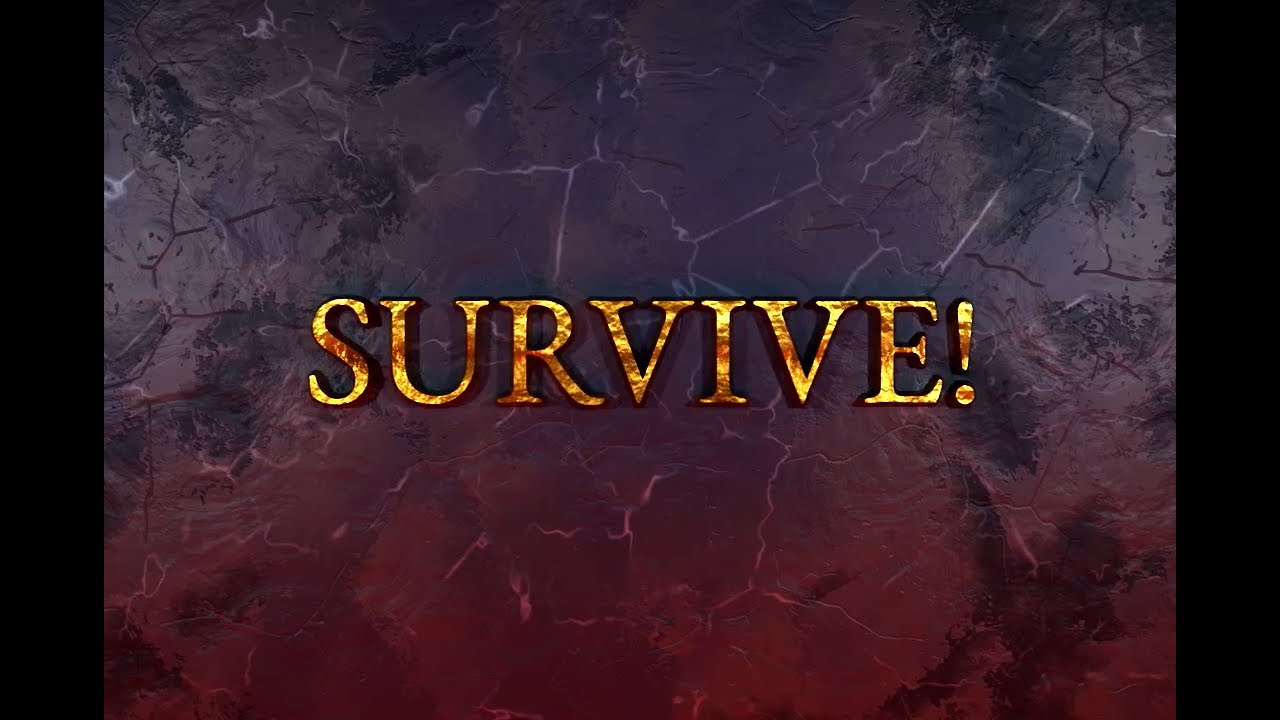
MINIMUM
Requires a 64-bit processor and operating system
- OS Windows 10 or newer
- Processor 4 Cores / 2.5 GHz+
- Memory 4 GB RAM
- Graphics Intel Iris Xe / Nvidia GTX 970 / AMD RX 570 (Adrenalin 22.1.2)
- Storage 4 GB available space
RECOMMENDED
Requires a 64-bit processor and operating system
- OS Windows 10 or newer
- Processor 4 Cores / 3.5 GHz+
- Memory 8 GB RAM
- Graphics Nvidia GTX 1070 / AMD RX 570 (Adrenalin 22.1.2)
- Storage 4 GB available space
MINIMUM
Requires a 64-bit processor and operating system
- OS Ubuntu 18.04 LTS or equivalent
- Processor 4 Cores / 2.5 GHz+
- Memory 4 GB RAM
- Graphics Intel Iris Xe / Nvidia GTX 970 / AMD RX 570 (Mesa 22.0)
- Storage 4 GB available space
RECOMMENDED
Requires a 64-bit processor and operating system
- OS Ubuntu 22.04 LTS or equivalent
- Processor 4 Cores / 3.5 GHz+
- Memory 8 GB RAM
- Graphics Nvidia GTX 1070 / AMD RX 570 (Mesa 22.0)
- Storage 4 GB available space
Riscatto su Steam
-
Avvia il client Steam e accedi al tuo account Steam. (Se non ce l'hai, scaricalo e installalo da qui)

-
Nell'angolo in basso a sinistra, clicca su Clicca + AGGIUNGI UN GIOCO, quindi seleziona Attiva un prodotto su Steam...

-
Si aprirà una finestra di attivazione del prodotto, fai clic su Avanti.

-
Leggi il Contratto e fai clic su Accetto.

-
Inserisci il codice di gioco Steam e premi Avanti.

-
Clicca su Fine.
A questo punto, puoi scegliere di scaricare/installare il gioco sul tuo PC ora o farlo in un secondo momento. Troverai il tuo gioco nella tua Libreria Steam.
-
Vai su Attiva un prodotto su Steam, assicurati di aver già effettuato l'accesso al tuo account Steam.
-
Inserisci il codice prodotto Steam nello spazio fornito, seleziona la casella Accetto, quindi fai clic su Continua.
-
Il gioco verrà ora aggiunto al tuo Steam Libreria.

-
Avvia Steam Client utilizzando le credenziali Steam inviate al tuo indirizzo email. (Se non ce l'hai, scaricalo e installalo da qui)

-
Per ottenere il codice di verifica, accedi all'URL di accesso e-mailqui utilizzando le credenziali e-mail inviate al tuo indirizzo e-mail e digita il codice di verifica su Steam.
Per aiutarti ad abilitare Steam Family Sharing e a giocare a questo gioco sul tuo account Steam principale, segui le istruzioni in questo video.
NOTA: a causa di limitazioni tecniche, alcuni giochi Steam potrebbero non essere disponibili per la condivisione. Ad esempio, i titoli che richiedono una chiave di terze parti, un account o un abbonamento aggiuntivo per giocare non possono essere condivisi tra account.
Ora hai il 100% di proprietà di questo account, sentiti libero di modificare tutti i dati personali su questo account. Possiamo aggiungere altri giochi al tuo account a prezzi convenienti in futuro. Facci sapere quale gioco Steam vorresti acquistare e ti faremo un'offerta personalizzata.
Hai problemi a riscattare il tuo codice? Dai un'occhiata a Correggi errori comuni per Steam.
Sii il primo a recensire questo prodotto!
Guadagna un reddito extra e senza sforzo
unendoti al nostro Programma di affiliazione
Unisciti all'Esercito EF per ottenere vantaggi esclusivi per i membri







Condividere