Valutato
Basato su
49,738+
49.7k
Recensioni

 PlayStation Store
PlayStation Store
 Regno Unito
Regno Unito
PS Plus Extra 1 mese (Regno Unito)
 PlayStation Store
PlayStation Store
 Regno Unito
Regno Unito
La tua posizione non corrisponde alla regione di questo prodotto. Potrebbe non funzionare sul tuo account. Se desideri comunque procedere con l'acquisto, continua.
Il mese extra include
- Due giochi scaricabili al mese
- Sconti esclusivi
- Archiviazione cloud per i giochi salvati
- Accesso multigiocatore online
- Fino a 400 giochi per PS4 e PS5
L'abbonamento di gioco a PlayStation Plus è un servizio che ti dà accesso a centinaia di videogiochi. Con PlayStation Plus ottieni due giochi scaricabili al mese, ogni mese, da goderti senza costi aggiuntivi.
Il servizio offre un avvincente abbonamento ai giochi con contenuti curati sia da PlayStation Studios che da studi di terze parti su tre livelli di abbonamento a livello globale: PlayStation Plus Essential, PlayStation Plus Extra e PlayStation Plus Premium.
Il livello Extra offre tutti i vantaggi del livello Essential più un catalogo di fino a 400 dei giochi PS4 e PS5 più divertenti, tutti scaricabili per giocare.
Con PlayStation Plus puoi anche ottenere sconti e offerte esclusive, archiviazione cloud per i giochi salvati e accesso multigiocatore online. Tutto in un unico abbonamento, perché vuoi di più, ma questo non significa pagare di più.
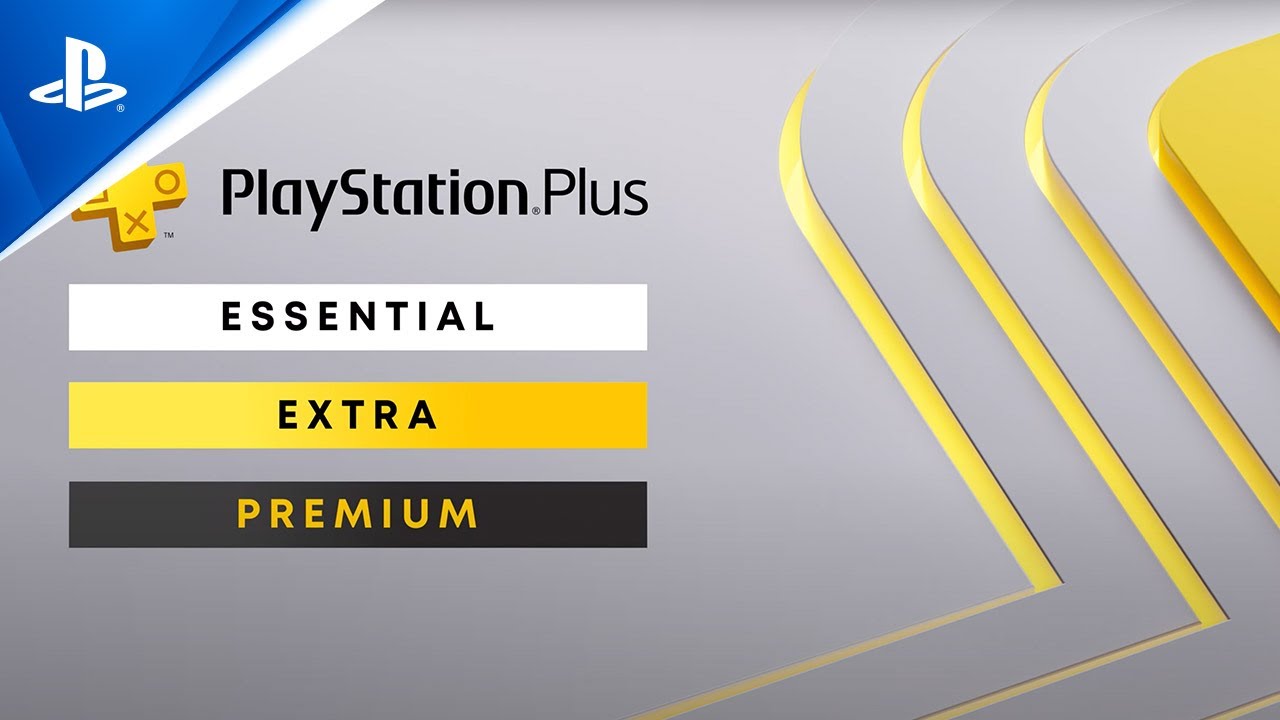
È richiesta una connessione Internet
1. Vai su PlayStation Store.

2. Scorri fino in fondo alla barra laterale, seleziona Riscatta codici

3. Inserisci con attenzione il codice a 12 cifre, quindi premi Fine e segui i passaggi per riscattare il codice.

4. Congratulazioni! Il credito o il contenuto è ora applicato al tuo account.
NOTA: per i giochi PSN, puoi scegliere di scaricarli subito o in qualsiasi momento, vai su Libreria, quindi su Acquistati.
1. Vai su PlayStation Store.
2. Premi il tasto D-Pad per visualizzare le diverse schede, ovvero Ultimi, Collezioni, Abbonamenti, Sfoglia
3. Vai al pulsante a tre punti nell'angolo in alto a destra dello schermo.
4. Seleziona Riscatta codice
5. Inserisci il tuo codice a 12 cifre e riscattalo.
6. Congratulazioni! Il credito o il contenuto è ora applicato al tuo account.
1. Vai al sito Web del PlayStation Store e accedi al tuo account PSN.
2. Fai clic sul tuo avatar in alto a destra dello schermo.
3. Seleziona Riscatta codici dal menu a discesa.

4. Inserisci con attenzione il codice di 12 cifre, quindi premi Avanti.
5. Conferma il prodotto cliccando su Aggiungi fondi/Riscatta/Conferma
Congratulazioni! Il credito o il contenuto è ora applicato al tuo account.
Sii il primo a recensire questo prodotto!
Guadagna un reddito extra e senza sforzo
unendoti al nostro Programma di affiliazione
Unisciti all'Esercito EF per ottenere vantaggi esclusivi per i membri
Condividere