Rated
based on
85,135+
85.1k
reviews
Instant Access
Digital Download
24/7 Support

 PS4 / PS5
PS4 / PS5
 UK
UK
 Instant Digital Delivery
Instant Digital Delivery
Like a Dragon: Infinite Wealth PS4/PS5 UK
 PS4 / PS5
PS4 / PS5
 UK
UK
 Instant Digital Delivery
Instant Digital Delivery
Your location does not match this product's region. This may not work on your account. If you still wish to proceed with the purchase please continue.
[Preorder Bonus Content]
Hero's Booster & Special Job Bundle
■ Hero's Booster Pack
This pack allows you to increase your party members' level and job rank by 1.
Includes:
- Leveling Set (Small) x 1
- Gearworks Crafting Set (Small) x 1
- Job Leveling Set (Small) x 1
* These consumable items grant enough EXP to raise a character's level by 1 and enough Job EXP to raise the rank of the corresponding job by 1.
* Please note that these items only grant as much EXP as needed and are therefore of greatest benefit when characters are their furthest from a level or rank up.
* These items cannot be used by characters who have reached their maximum level or job rank.
■ Special Job Set
This set contains the special jobs of Linebacker and Tennis Ace.
- Male Job: Linebacker will be available to all male party members.
- Female Job: Tennis Ace will be available to all female party members.
* To unlock the Linebacker job, Kasuga's Confidence must be level 5 or higher.
* To unlock the Tennis Ace job, Kasuga's Charisma must be level 5 or higher.
This product entitles you to download both the digital PS4® version and the digital PS5® version of this game.
EPIC EMOTIONAL DRAMA
Two larger-than-life heroes brought together by the hand of fate, or perhaps something more sinister…
Ichiban Kasuga, an unstoppable underdog who’s no stranger to crawling up from rock bottom, and Kazuma Kiryu, a broken man facing down his last days.
BEST-IN-CLASS RPG ACTION
Experience one-of-a-kind combat with dynamic, fast-paced RPG battles where the battlefield becomes your weapon, and anything goes.
Adapt your party’s skills to the situation with outlandish jobs and customizations to strategically subdue enemies with over-the-top moves.
INFINITE ADVENTURE
Live it up in Japan and explore all that Hawaii has to offer in an adventure so big it spans the Pacific.
Unforgettable moments await at every step of the journey with a unique mix of quests and activities to enjoy at your leisure.
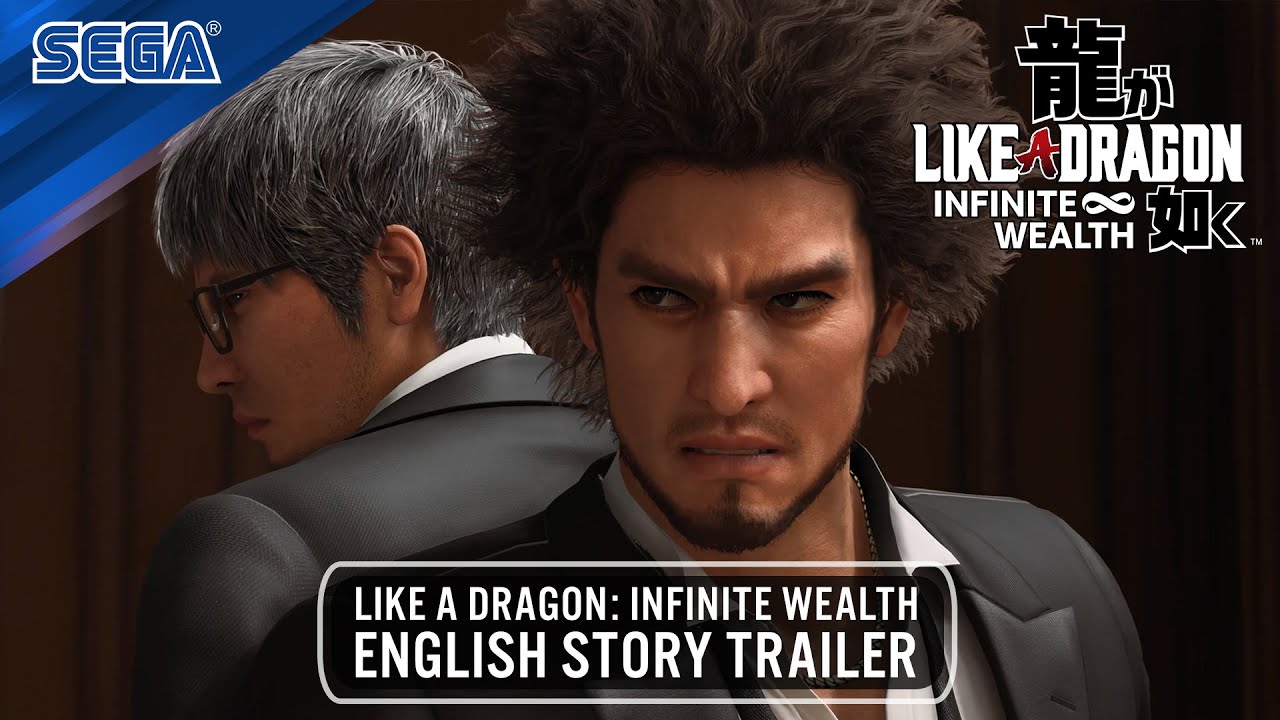
1. Go to PlayStation Store.

2. Scroll to the bottom of the sidebar, select Redeem Codes.

3. Carefully enter the 12-digit code, then press Done and follow the steps to redeem your code.

4. Congratulations! The credit or content is now applied to your account.
NOTE: For PSN games, you may choose to download right away or any time, just go to Library, then Purchased.
1. Go to PlayStation Store.
2. Hit down on the D-Pad to bring the different tabs namely, Latest, Collections, Subscriptions, Browse.
3. Go to the three-dot button in the top right corner of the screen.
4. Select Redeem code.
5. Enter your 12-digit code and Redeem it.
6. Congratulations! The credit or content is now applied to your account.
1. Go to the PlayStation Store website and log in to your PSN account.
2. Click on your Avatar at the top-right of the screen.
3. Select Redeem Codes from the drop-down menu.

4. Carefully enter the 12-digit code, then hit Next.
5. Confirm the product by clicking Add funds/Redeem/Confirm.
6. Congratulations! The credit or content is now applied to your account.
When redeeming PSN codes, there's no need to add capital letters, blank spaces, or hyphens.
If the purchase is not reflecting, please try the following:
1. Redeeming via console > Restart your console
2. Redeeming via web browser > Sign out of Account Management or exit PlayStation Store and sign back in to refresh your account.
3. Visit the PlayStation Network Status page. Please wait until the lights are green before trying to enter the code.
4. If your code is coming back as used or invalid, please follow the instructions from this article.
Still having trouble redeeming your code? Check out the Fix Common Errors for PlayStation.
Be the first to review this product!
Join the EF Army for exclusive member benefits
Share