Rated
based on
85,135+
85.1k
reviews

 Switch
Switch
 US
US
 Instant Digital Download
Instant Digital Download
Minecraft US Nintendo Switch CD Key
 Switch
Switch
 US
US
 Instant Digital Download
Instant Digital Download
This is a restricted product and it can be activated and played ONLY in United States
This new version will let you play together across different devices, access a multitude of content through the Minecraft Store and get all future game updates, starting with Update Aquatic.
Minecraft is a game about placing blocks and going on adventures. Build anything you can imagine with unlimited resources in Creative mode, or go on grand expeditions in Survival, journeying across mysterious lands and into the depths of your own infinite worlds. Will you hide from monsters or craft tools, armor and weapons to fight back? No need to go alone! Share the adventure with friends in split-screen multiplayer and online!
With constant updates and community creations, Minecraft is bigger, better and more beautiful than ever before. Explore amazing player-made maps, thrilling minigames and more! Band together with friends playing on phone, Windows 10 or console, set up your own online world with Realms, or join one of the massive player-run servers! There are so many ways to play!
Play and share with friends on mobile, PC and console
Discover community creations in the new in-game store
Access new mini games and game modes through Servers
Share the couch with four player split screen
Play on the go in handheld or tabletop modes
Includes Super Mario Mash-Up, Natural Texture Pack, Biome Settlers Skin Pack, Battle & Beasts Skin Pack, Campfire Tales Skin Pack
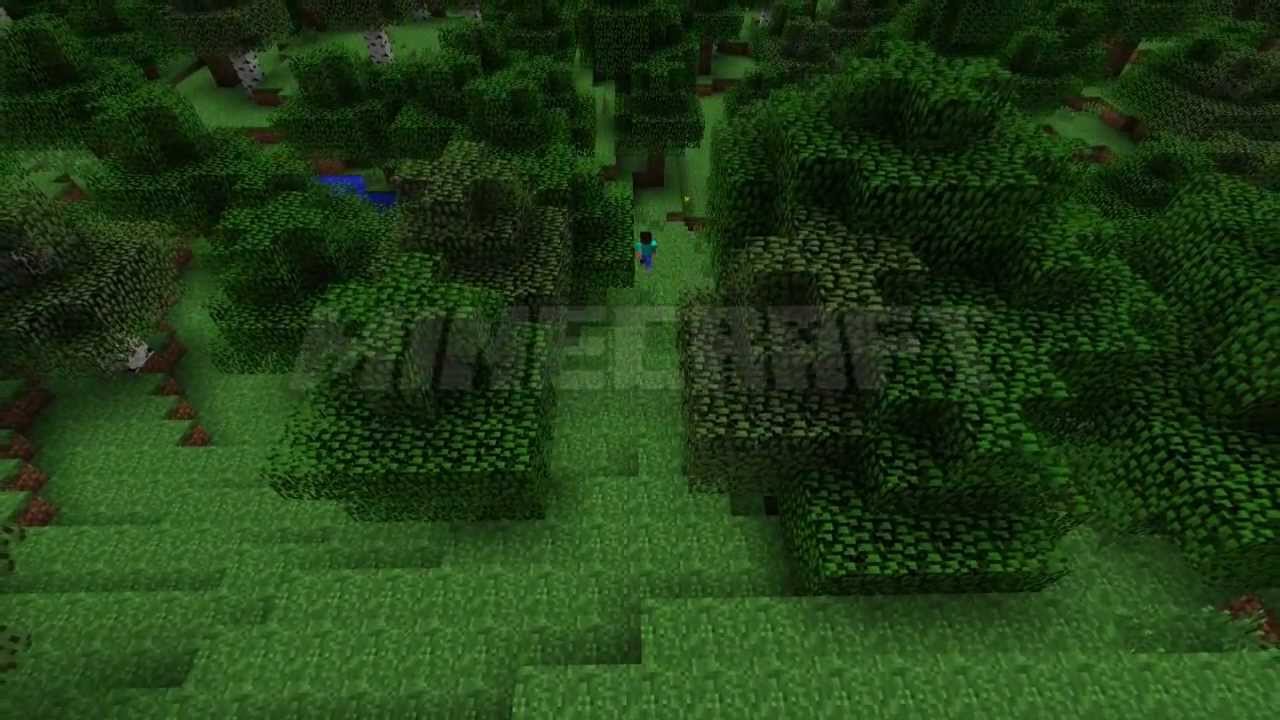
1. Select Nintendo eShop on the HOME Menu to launch the Nintendo eShop

2. Select the account you want to use.
3. Select Enter Code on the left side of the screen.
4. Enter the 16-character download code, which you'll find on your EF Dashboard, then proceed to My Orders to find your code.
The download code (usually begins with a B, no hyphens in the number) and not the Control Number (usually begins with an S, has hyphens).
Any letters and symbols not used with prepaid codes (i.e. O, I, Z, commas, hyphens, etc.) will be disabled from the on-screen keyboard.

5. Select OK to confirm. The game will begin downloading once the code is confirmed.
The game icon will appear on the HOME menu, with a download status bar. The status bar will disappear once the game download is complete.
1. Visit Nintendo (make sure you sign in with the Nintendo account you want to redeem the code with)

2. Enter the 16-character download code, which you'll find on your EF Dashboard, then proceed to My Orders to find your code.
3. Click Next

4. Re-enter your password, then click OK
5. Click Redeem.
Be the first to review this product!
Join the EF Army for exclusive member benefits
Share