Rated
based on
49,898+
49.9k
reviews

Best Seller Over 570+ Sold
 Windows 10
Windows 10
 Argentina (Global via VPN)
Argentina (Global via VPN)
 6-12 Hours
6-12 Hours
Minecraft Windows 10 Edition ARGENTINA CD Key
Best Seller Over 570+ Sold
Best Seller Over 570+ Sold
 Windows 10
Windows 10
 Argentina (Global via VPN)
Argentina (Global via VPN)
 6-12 Hours
6-12 Hours
Your location does not match this product's region. This may not work on your account. If you still wish to proceed with the purchase please continue.
Minecraft Windows 10 Edition is a popular version of the renowned sandbox game developed by Mojang Studios and published by Microsoft. This version specifically caters to players who want to experience Minecraft on their Windows 10 operating systems. While the game can be purchased and downloaded directly from the Microsoft Store, some players may prefer to acquire a CD key to access the game. In Argentina, obtaining a Minecraft Windows 10 Edition CD key is a convenient way to enjoy the game.
A CD key is a unique alphanumeric code that allows users to activate and unlock software, in this case, Minecraft Windows 10 Edition. By purchasing a CD key, players can gain access to the game without having to go through the process of downloading it from the Microsoft Store. This can be especially useful for those with limited internet connectivity or slower download speeds.
In Argentina, CD keys for Minecraft Windows 10 Edition are available through various online platforms and retail stores. These CD keys are usually sold by authorized resellers who work in collaboration with the game's developers and publishers. It's important to ensure that the CD key you purchase is legitimate and obtained from a reputable source to avoid any potential issues or scams.
Once you have obtained a CD key for Minecraft Windows 10 Edition, the activation process is relatively straightforward. You can redeem the CD key through the Microsoft Store or the official Minecraft website. Simply input the code into the designated field, and the game will be added to your account, allowing you to download and install it.
Have a great experience with what the benefits of the Windows 10 Edition can offer. It offers such a friendly user interface that makes it easy to navigate and customize your gameplay experiences. You might as well play with your friendswith the use of Xbox Live where you can team up with players on your choice of devices such as mobile, console, or PC. This edition is fun and open for all ages with experiences!
Another advantage of obtaining a Minecraft in Windows 10 Edition CD key is the convenience of the process. Players can easily select their desired CD key, provide payment information, and receive the key via email. Once received, they can activate the game on their Windows 10 device that fast and easy.
However, it is crucial to be aware of the potential risks associated with purchasing CD keys from third-party sellers. Some sellers may offer counterfeit keys, leading to game malfunctions or even online play bans. Moreover, certain CD keys might be stolen or acquired through fraudulent means, which can result in legal consequences for players who utilize them.
To mitigate these risks, it is imperative to only procure CD keys from reputable sellers such as ARGENTINA CD Key. Players should exercise caution when encountering deals that appear too good to be true, as they often involve counterfeit or stolen keys.
Where to buy cheap Minecraft Windows 10 Edition ARGENTINA CD Key?
You can buy cheap Minecraft Windows 10 Edition ARGENTINA CD Key on ElectronicFirst.com Legit and Trusted digital store.
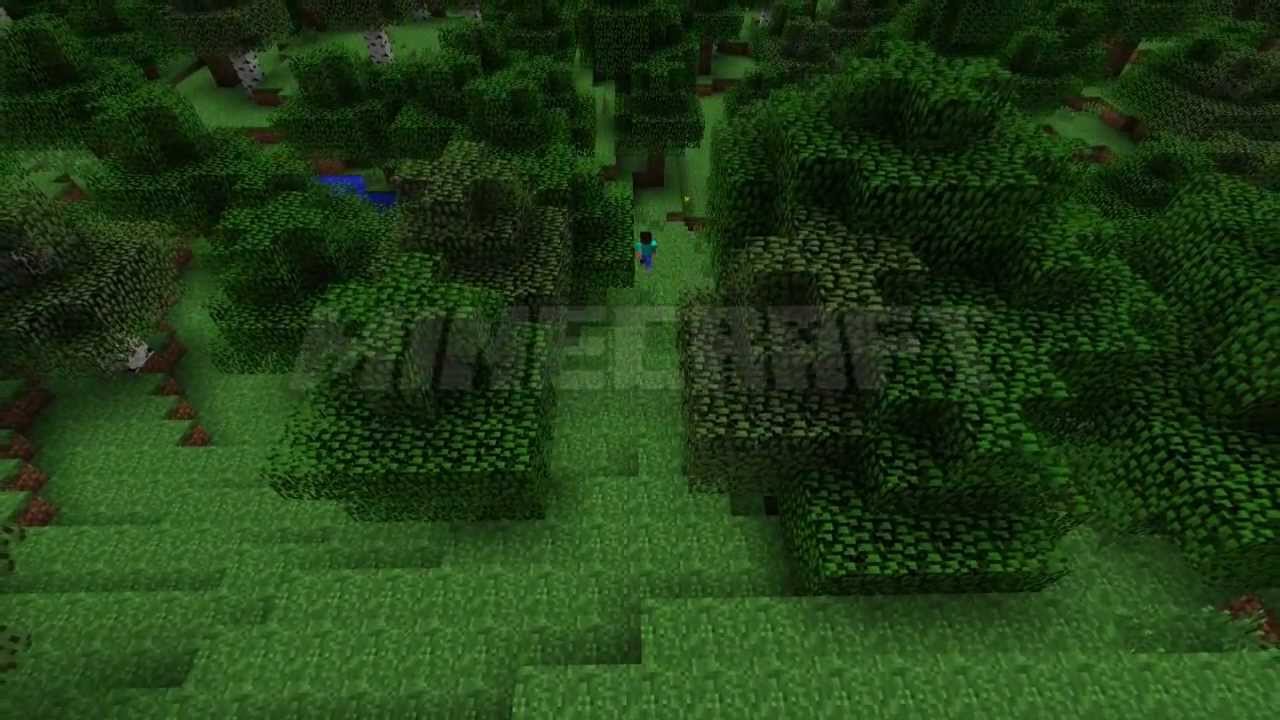
Press the Start button, and then enter store into the search bar.
Choose Microsoft Store from the results to open the app.
Select your account in the top-right corner of the screen, and then select Redeem code or gift cards.
Enter the 25-character code, which you'll find on your EF Dashboard, then proceed to My Orders.
Click Next, and then follow the prompts.
Go to minecraft.net and enter the code in the section provided, then click Submit. You'll find your code on your EF Dashboard, then proceed to My Orders to find your code.

Log into your Microsoft account, then proceed to redeem the code. If you don't have an account yet, create a Microsoft account here.
To download the game, go to Minecraft Launcher and click on ‘Download Launcher’. Once completely downloaded, proceed to install.
Run the Minecraft Launcher, then log in to the game with your Microsoft account.
Be the first to review this product!
Join the EF Army for exclusive member benefits
Share