Rated
based on
85,135+
85.1k
reviews

 Switch
Switch
 US
US
 Instant Digital Download
Instant Digital Download
Pokemon Legends: Arceus Nintendo Switch CD Key (US)
 Switch
Switch
 US
US
 Instant Digital Download
Instant Digital Download
Please note that you will be sent Nintendo gift cards equivalent to the value of the game on the Nintendo store.
Get ready for a new kind of grand, Pokémon adventure in Pokémon™ Legends: Arceus, a brand-new game from Game Freak that blends action and exploration with the RPG roots of the Pokémon series. Embark on survey missions in the ancient Hisui region. Explore natural expanses to catch wild Pokémon by learning their behavior, sneaking up, and throwing a well-aimed Poké Ball™. You can also toss the Poké Ball containing your ally Pokémon near a wild Pokémon to seamlessly enter battle.
Travel to the Hisui region—the Sinnoh of old—and build the region’s first Pokédex
Your adventure takes place in the expansive natural majesty of the Hisui region, where you are tasked with studying Pokémon to complete the region’s first Pokédex. Mount Coronet rises from the center, surrounded on all sides by areas with distinct environments. In this era—long before the events of the Pokémon Brilliant Diamond and Pokémon Shining Pearl games—you can find newly discovered Pokémon like Wyrdeer, an evolution of Stantler, and new regional forms like Hisuian Growlithe, Hisuian Zorua, and Hisuian Zoroark! Along the way, uncover the mystery surrounding the Mythical Pokémon known as Arceus.
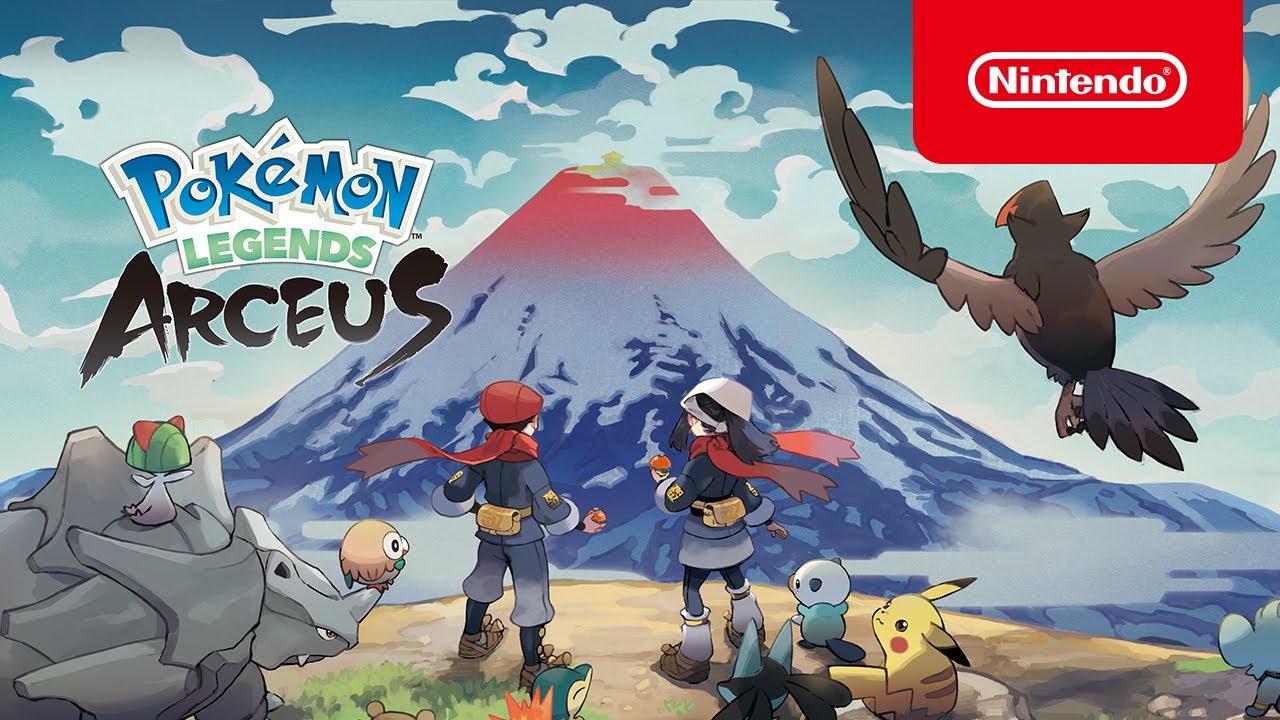
1. Select Nintendo eShop on the HOME Menu to launch the Nintendo eShop

2. Select the account you want to use.
3. Select Enter Code on the left side of the screen.
4. Enter the 16-character download code, which you'll find on your EF Dashboard, then proceed to My Orders to find your code.
The download code (usually begins with a B, no hyphens in the number) and not the Control Number (usually begins with an S, has hyphens).
Any letters and symbols not used with prepaid codes (i.e. O, I, Z, commas, hyphens, etc.) will be disabled from the on-screen keyboard.

5. Select OK to confirm. The game will begin downloading once the code is confirmed.
The game icon will appear on the HOME menu, with a download status bar. The status bar will disappear once the game download is complete.
1. Visit Nintendo (make sure you sign in with the Nintendo account you want to redeem the code with)

2. Enter the 16-character download code, which you'll find on your EF Dashboard, then proceed to My Orders to find your code.
3. Click Next

4. Re-enter your password, then click OK
5. Click Redeem.
Be the first to review this product!
Join the EF Army for exclusive member benefits
Share