Bewertet
Basiert auf
49,898+
49.9k
Bewertungen

 PS5 PLAYSTATION 5
PS5 PLAYSTATION 5
 VEREINIGTES KÖNIGREICH
VEREINIGTES KÖNIGREICH
 Sofortige digitale Lieferung
Sofortige digitale Lieferung
Rise of the Ronin Standard Edition PS5 UK
 PS5 PLAYSTATION 5
PS5 PLAYSTATION 5
 VEREINIGTES KÖNIGREICH
VEREINIGTES KÖNIGREICH
 Sofortige digitale Lieferung
Sofortige digitale Lieferung
Please Note - You will be sent gift cards equal to or above the market value of this product to add to your wallet on the PlayStation Store.
Just Redeem the codes and purchase 'Rise of the Ronin Standard Edition PS5 UK' directly from the PlayStation store.
Weitere Informationen zur Vorbestellung, einschließlich der Möglichkeit, Ihre Vorbestellung zu stornieren, finden Sie in den Nutzungsbedingungen und der Nutzervereinbarung von Sony Entertainment Network. Für den automatischen Download müssen die automatische Anmeldung und die automatische Anmeldung auf Ihrem PS5™ -System aktiviert sein
.Wenn Sie vorbestellen, erhalten Sie:
• Vorabzugang zu vier Kampfstilen, darunter:
o Hayabusa-Ryu für Katana.
o Hayabusa-Ryu für Naginata.
o Nioh-Ryu für Katana.
o Aisu Kage-ryu für Katana.
• Frühzeitiger Zugang zu Iga Ninjas Katana.
• Frühzeitiger Zugriff auf das Rüstungsset von Iga Ninja.
Die Ausgabe beinhaltet:
Vollständiges Spiel Rise of the Ronin™ für PS5®.
Japan, 1863.
Nach drei Jahrhunderten der unterdrückerischen Herrschaft des Tokugawa-Shogunats landen die Schwarzen Schiffe des Westens an den Landesgrenzen und das Land gerät in Aufruhr. Inmitten des Chaos von Krieg, Krankheiten und politischen Unruhen beschreitet ein namenloser Krieger seinen eigenen Weg und hält das Schicksal Japans in seinen Händen
.Gestalte eine dynamische Geschichte
Als meisterloser Krieger — ein Ronin — ist dein Schicksal dein eigenes. Erlebe, wie sich die Geschichte auf unterschiedliche Weise entfaltet, je nachdem, welche Entscheidungen du triffst und mit welchen Charakteren du dich auf dem Weg verbündest. Triff wichtige Missionsentscheidungen — zum Beispiel, ob du Schlüsselfiguren ermorden oder schützen willst, und gestalte den Lauf der Geschichte mithilfe eines umfassenden Multi-Choice-Systems
.Stürze dich in spannende, leicht zugängliche Kämpfe
Von den erfahrenen Entwicklern von Nioh und Ninja Gaiden — Rise of the Ronin bietet packende und dennoch leicht zugängliche Kämpfe mit vielschichtiger Komplexität, die für jeden Spielstil geeignet sind. Stelle dich deinen Feinden mit einer Auswahl an Nahkampfwaffen oder greife aus der Ferne mit authentischen historischen Feuerwaffen
an.Erkunde eine historisch inspirierte Welt
Die „Bakumatsu“ -Periode läutet das Ende des Shogunats ein, da eine neue Ära beginnt und Ost und West aufeinanderprallen. Erleben Sie diese Kulturrevolution in einer offenen Welt, in der Sie die Schlüsselfiguren treffen, die den Lauf der Geschichte prägen werden, und normale Bürger, die nach einem Licht suchen, das in der Dunkelheit
als Richtschnur dient.Tauche mit den Funktionen der PlayStation® 5-Konsole in das Japan des 19. Jahrhunderts ein.
Spüre die Wirkung des Kampfes mit haptischem Feedback über den DualSense™ Wireless-Controller.
Erlebe mit den adaptiven Auslösern des DualSense Wireless-Controllers das Klicken des Abzugs deines Muskaturengewehrs und vieles mehr.
Hören Sie die Welt um Sie herum — vom Trubel auf den Straßen der Hauptstadt bis hin zu den ruhigen Geräuschen der Landschaft mit räumlichem 3D-Audio. *
Mit den blitzschnellen Ladezeiten der PlayStation® 5-Konsole kannst du direkt ins Geschehen eintauchen.
Erkunden Sie eine wunderschön gerenderte Nachbildung des Japan des 19. Jahrhunderts in atemberaubender Detailgenauigkeit.
*3D-Audio über eingebaute TV-Lautsprecher oder Analog-/USB-Stereokopfhörer.
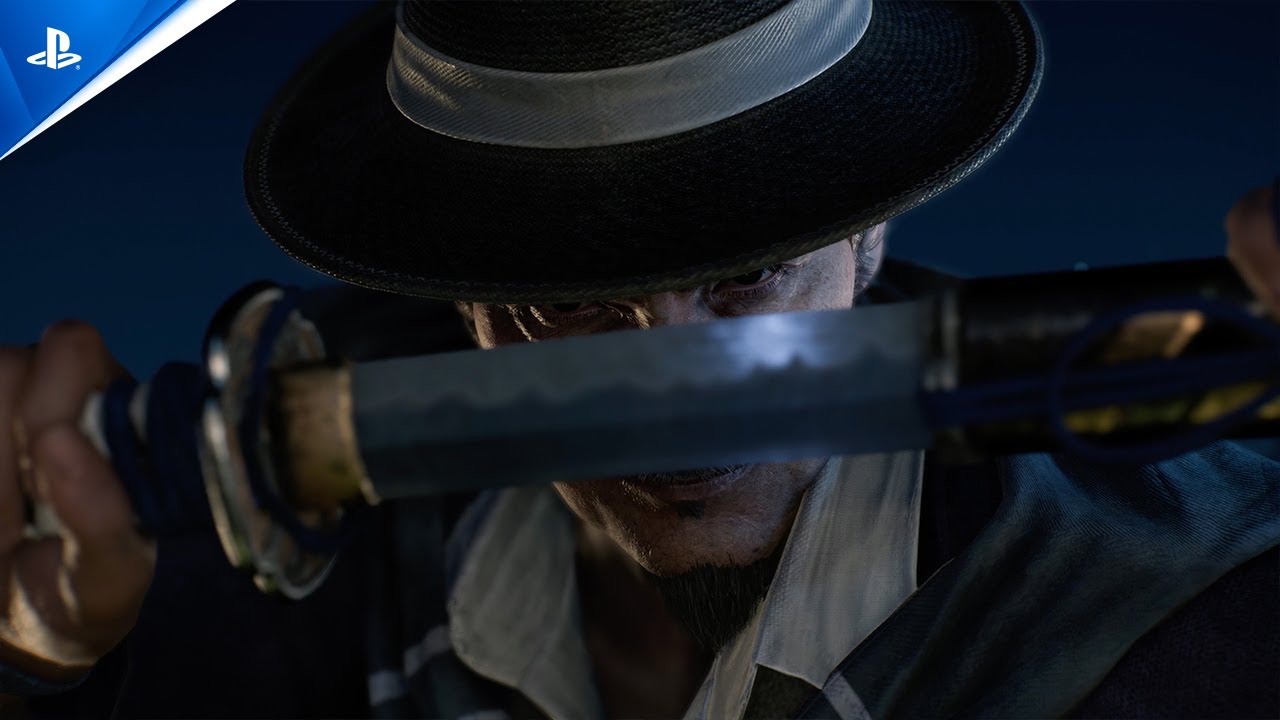
PS4-Konsole:
1. Gehe zum PlayStation Store

2. Scrollen Sie zum Ende der Seitenleiste und wählen Sie „Codes einlösen“

3. Geben Sie den 12-stelligen Code sorgfältig ein, drücken Sie dann auf „Fertig“ und folgen Sie den Schritten zum Einlösen Ihres Codes.

4. Herzlichen Glückwunsch! Das Guthaben bzw. der Inhalt wird nun Ihrem Konto gutgeschrieben.
HINWEIS: Bei PSN-Spielen können Sie wählen, ob Sie sie sofort oder zu einem beliebigen Zeitpunkt herunterladen möchten. Gehen Sie dazu einfach zu Bibliothek und dann zu Gekauft.
PS5-Konsole:
4. Wählen Sie „Code einlösen“.
5. Geben Sie Ihren 12-stelligen Code ein und lösen Sie ihn ein.
6. Herzlichen Glückwunsch! Das Guthaben bzw. der Inhalt wird nun Ihrem Konto gutgeschrieben.
Webbrowser
1. Rufen Sie die Website des PlayStation Store auf und melden Sie sich bei Ihrem PSN-Konto an.
2. Klicken Sie oben rechts auf dem Bildschirm auf Ihren Avatar.
3. Wählen Sie „Codes einlösen“ aus dem Dropdown-Menü.
4. Geben Sie den 12-stelligen Code sorgfältig ein und klicken Sie dann auf „Weiter“.
5. Bestätigen Sie das Produkt, indem Sie auf „Guthaben hinzufügen/Einlösen/Bestätigen“ klicken.
6. Herzlichen Glückwunsch! Das Guthaben bzw. der Inhalt wird nun Ihrem Konto gutgeschrieben.
ERINNERUNGEN:
Beim Einlösen von PSN-Codes müssen keine Großbuchstaben, Leerzeichen oder Bindestriche hinzugefügt werden.
Wenn der Kauf nicht angezeigt wird, versuchen Sie Folgendes:
1. Einlösen über die Konsole > Starten Sie Ihre Konsole neu.
2. Einlösen über den Webbrowser > Melden Sie sich von der Kontoverwaltung ab oder verlassen Sie den PlayStation Store und melden Sie sich erneut an, um Ihr Konto zu aktualisieren.
3. Besuchen Sie die PlayStation Network-Statusseite. Bitte warten Sie, bis die Lichter grün sind, bevor Sie versuchen, den Code einzugeben.
4. Wenn Ihr Code als verwendet oder ungültig zurückgegeben wird, folgen Sie bitte den Anweisungen in diesem Artikel.
Haben Sie immer noch Probleme beim Einlösen Ihres Codes? Sehen Sie sich die Anleitung zum Beheben häufiger Fehler für PlayStation an.Seien Sie der Erste, der dieses Produkt bewertet!
Verdienen Sie zusätzliche, mühelose Einnahmen,
indem Sie unserem Affiliate-Programm beitreten
Treten Sie der EF Army bei und profitieren Sie von exklusiven Mitgliedervorteilen
Teilen