Rated
based on
49,898+
49.9k
reviews

 XBOX Series X|S
XBOX Series X|S
 US
US
 6-12 Hours
6-12 Hours
S.T.A.L.K.E.R. 2: Heart of Chornobyl Xbox Series X|S CD Key (US)
 XBOX Series X|S
XBOX Series X|S
 US
US
 6-12 Hours
6-12 Hours
Discover the vast Chornobyl Exclusion Zone full of dangerous enemies, deadly anomalies and powerful artefacts. Unveil your own epic story as you make your way to the Heart of Chornobyl. Make your choices wisely, as they will determine your fate.
S.T.A.L.K.E.R. 2: Heart of Chornobyl is a sequel to the award-winning game franchise developed by GSC Game World. Experience one-of-a-kind gameplay, featuring the elements of a first-person shooter, immersive sim and horror.
The Chornobyl Exclusion Zone is a unique, dangerous and ever-changing environment. It promises a lot — the artifacts of unbelievable value can be yours if you dare to claim them. The price you may pay, on the other hand, is no less than your own life.
One of the biggest open-worlds to date, filled with radiation, mutants and anomalies, is yours to explore. All the choices across the way not only define your own epic story, but influence the future itself. Be mindful about what you see, do and plan, as you will have to find your way through the Zone or be forever lost to it.
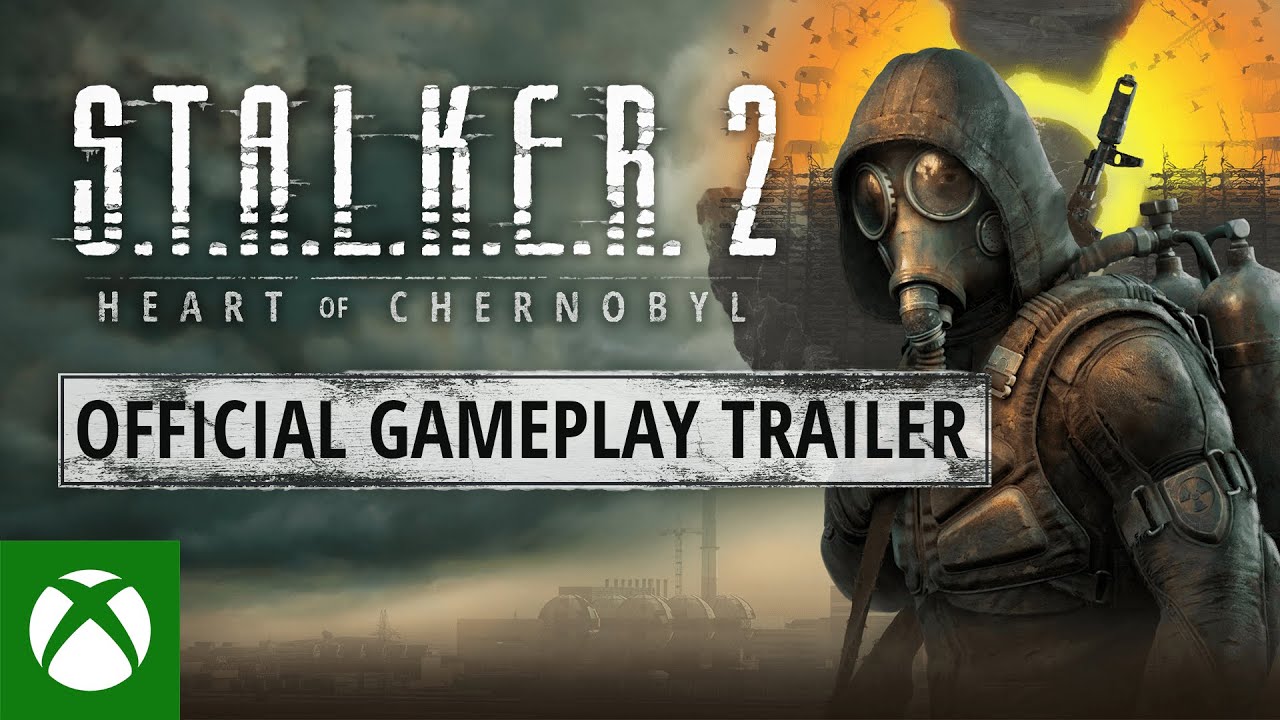
Sign in to your Xbox console (make sure you are signed in with the Microsoft account you want to redeem the code with).
From the Home screen, select and open the Store app. (If the Store app is not displayed, go to My games & apps, select Apps, and select the Store app from there.)

In the Store app, move the cursor left or press the View button on the controller to open the side menu.
From that menu, select Redeem.

Enter the 25-character code, then follow the prompts. Don’t worry about hyphens, the system takes care of those for you.
Click Next and follow the prompts to complete.
Open a web browser, go to Microsoft redeem page
Login with the Microsoft account you want to redeem the code with.
Enter the 25-character code, then follow the prompts. Don’t worry about hyphens, the system takes care of those for you.

Click Next and go through the resulting prompts to finish
Be the first to review this product!
Join the EF Army for exclusive member benefits
Share