Valutato
Basato su
85,135+
85.1k
Recensioni

 Interruttore
Interruttore
 In tutto il mondo
In tutto il mondo
 Consegna digitale immediata
Consegna digitale immediata
STAR WARS: Battlefront Classic Collection Nintendo Switch CD Key
 Interruttore
Interruttore
 In tutto il mondo
In tutto il mondo
 Consegna digitale immediata
Consegna digitale immediata
Combatti in battaglie iconiche provenienti da tutta la galassia di STAR WARS™
Gioca ai classici giochi di STAR WARS Battlefront, online e offline, in questa collezione classica completa.
Questa collezione classica include:
STAR WARS Battlefront (Classico)
Include la mappa bonus: Palazzo di Jabba
STAR WARS Battlefront II
Include le mappe bonus: Bespin: Città delle Nuvole, Rhen Var: Porto, Rhen Var: Cittadella e Yavin 4: Arena
Include gli eroi bonus: Asajj Ventress e Kit Fisto
Caratteristiche principali
Attraversa la galassia in modalità Campagna e Conquista galattica
Conquista galattica: elabora la tua strategia, recluta le tue truppe e realizza la tua visione tattica per conquistare la galassia.
Campagna di STAR WARS™ Battlefront: vivi battaglie iconiche dagli episodi I-VI di STAR WARS
Campagna di STAR WARS™ Battlefront II: unisciti all'ascesa della 501a Legione d'élite di Stormtrooper di Darth Vader
Luoghi enormi con supporto online fino a 64 giocatori
Combatti a terra: guerrieri Wookiee, Jet Trooper, Droideka e altro ancora in un'azione multigiocatore di massa
Guida veicoli iconici: Speeder Bike, AT-ST, AT-RT e altro ancora in battaglie offensive e difensive
Pilota astronavi leggendarie: caccia TIE, X-wing e altro ancora nello spazio e combattimenti aerei
Assalto eroico espanso
Assalto eroico è giocabile su tutte le mappe terrestri, tra cui: Morte Nera, Kashyyyk, Kamino e Naboo per la prima volta in assoluto
Combatti con gli eroi: Mace Windu, Yoda, Luke Skywalker e molti altri!
Combatti con i cattivi: Darth Maul, Generale Grievous, Darth Vader e molti altri!
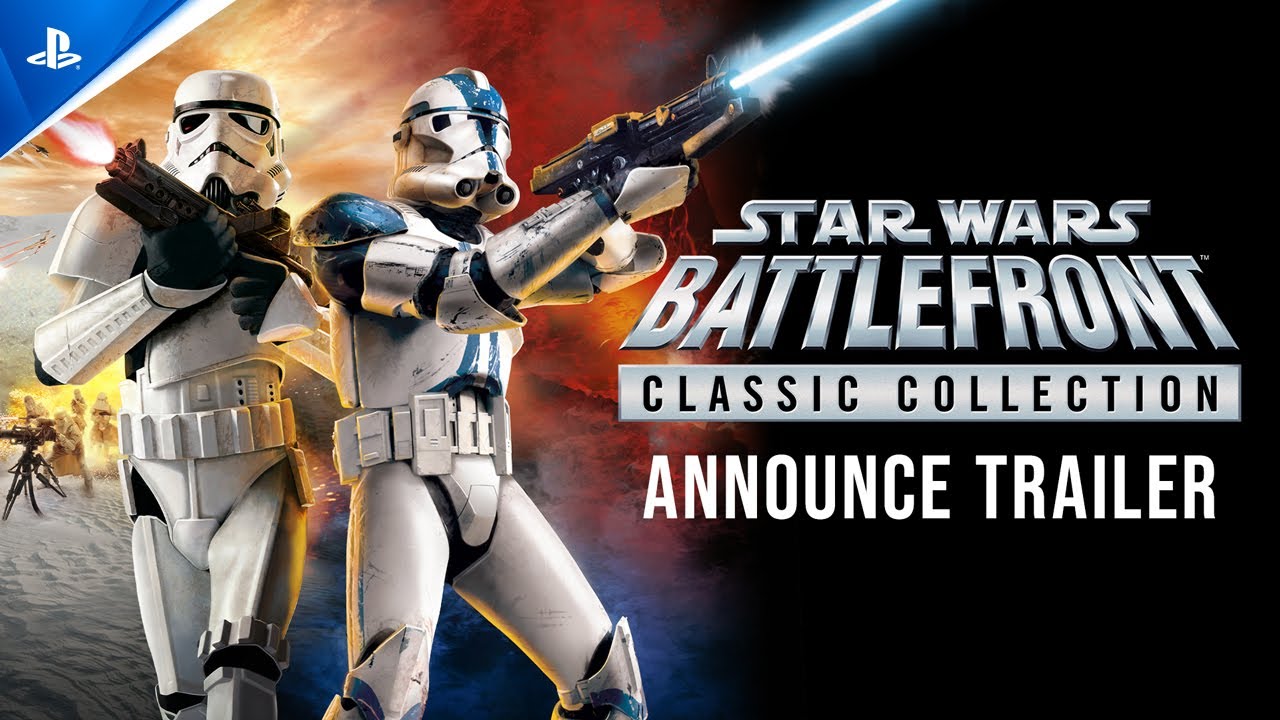
1. Seleziona Nintendo eShop nel menu HOME per avviare Nintendo eShop

2. Seleziona l'account che vuoi usare.
3. Seleziona Inserisci codice sul lato sinistro dello schermo.
4. Inserisci il codice di download di 16 caratteri, che troverai sulla tua EF Dashboard, quindi procedi su I miei ordini per trovare il tuo codice.
Il codice di download (di solito inizia con una B, senza trattini nel numero) e non il numero di controllo (di solito inizia con una S, ha trattini).
Tutte le lettere e i simboli non utilizzati con i codici prepagati (ad esempio O, I, Z, virgole, trattini, ecc.) saranno disabilitati dalla tastiera su schermo.

5. Seleziona OK per confermare. Il gioco inizierà a scaricarsi una volta confermato il codice.
L'icona del gioco apparirà nel menu HOME, con una barra di stato del download. La barra di stato scomparirà una volta completato il download del gioco.
1. Visita Nintendo (assicurati di accedere con l'account Nintendo con cui vuoi riscattare il codice)

2. Inserisci il codice di download di 16 caratteri, che troverai sulla tua EF Dashboard, quindi procedi su I miei ordini per trovare il tuo codice.
3. Fai clic su Avanti

4. Reinserisci la password, quindi fai clic su OK
5. Fai clic su Riscatta.
Sii il primo a recensire questo prodotto!
Guadagna un reddito extra e senza sforzo
unendoti al nostro Programma di affiliazione
Unisciti all'Esercito EF per ottenere vantaggi esclusivi per i membri
Condividere