حاصل على تقييم
بُناءً على
85,135+
85.1k
مراجعة

 بخار
بخار
 أوروبا
أوروبا
 Instant Digital Delivery
Instant Digital Delivery
STAR WARS: Battlefront Classic Collection PC Steam CD Key EU
 بخار
بخار
 أوروبا
أوروبا
 Instant Digital Delivery
Instant Digital Delivery
لا يتطابق موقعك مع منطقة هذا المنتج. قد لا يعمل هذا على حسابك. إذا كنت لا تزال ترغب في متابعة الشراء، يرجى المتابعة.
Fight in iconic battles from across the STAR WARS™ galaxy
Play the classic STAR WARS Battlefront games, online and offline in this complete classic collection.
This Classic Collection includes:
STAR WARS Battlefront (Classic)
Includes Bonus Map: Jabba's Palace
STAR WARS Battlefront II
Includes Bonus Maps: Bespin: Cloud City, Rhen Var: Harbor, Rhen Var: Citadel, and Yavin 4: Arena
Includes Bonus Heroes: Asajj Ventress & Kit Fisto
Key Features
Traverse the Galaxy in Campaign Mode & Galactic Conquest
Galactic Conquest: Devise your strategy, recruit your troops, and execute your tactical vision for conquering the galaxy.
STAR WARS™ Battlefront Campaign: Experience iconic battles from STAR WARS Episodes I-VI
STAR WARS™ Battlefront II Campaign: Join the rise of Darth Vader’s elite 501st Legion of Stormtroopers
Massive Locations with up to 64-player Online Support
Fight on the ground: Wookiee Warriors, Jet Troopers, Droidekas and more in massive multiplayer action
Drive iconic vehicles: Speeder Bikes, AT-STs, AT-RTs, and more in offensive and defensive battles
Pilot legendary starships: TIE fighters, X-wings, and more in space and air dogfights
Expanded Hero Assault
Hero Assault is playable on all ground maps including: Death Star, Kashyyyk, Kamino, and Naboo for the first time ever
Fight with heroes: Mace Windu, Yoda, Luke Skywalker, and many others!
Battle with villains: Darth Maul, General Grievous, Darth Vader, and many others!
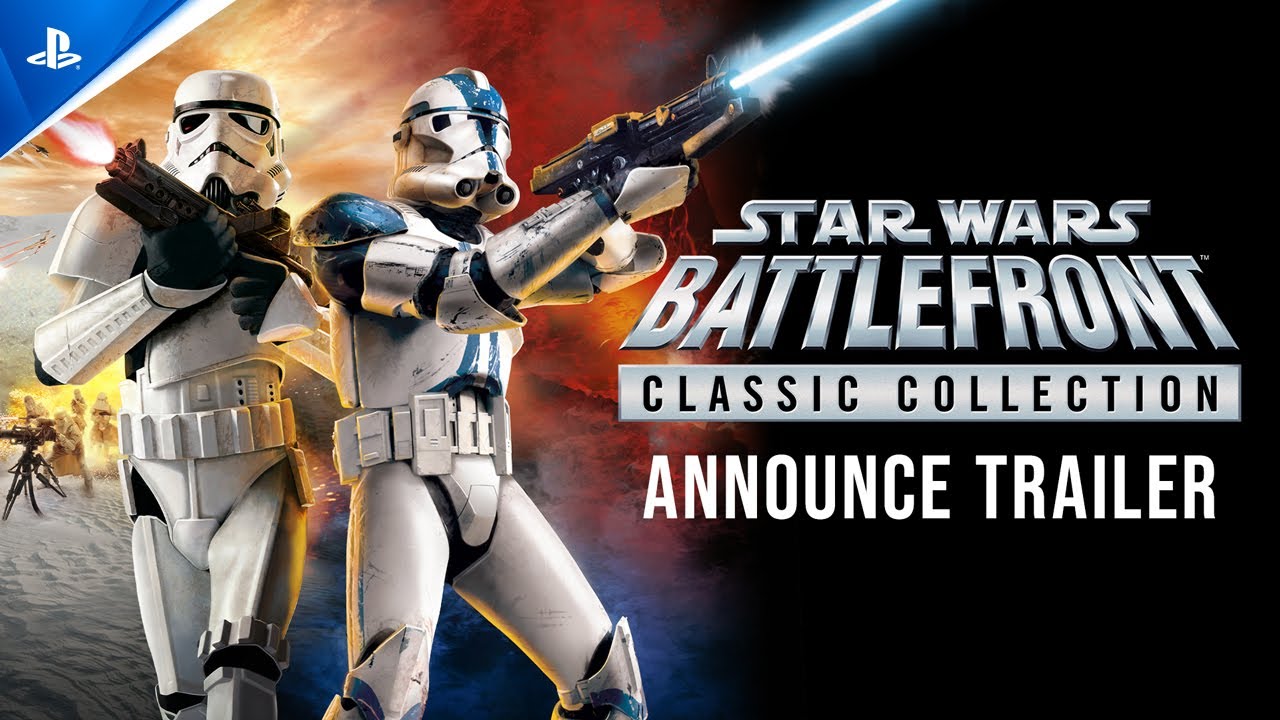
قم بتشغيل مُشغل ألعاب Steam وتسجيل الدحول لحسابك (إذا لم تكن تمتلكه، قم بتنزيله وتثبيته من هنا)
 ;
;
في الزاوية السفلية اليسرى، انقر فوق Click + ADD A GAME، ثم اختر Activate a Product on Steam...

قم بقراءة الشروط والاحكام، ثم اضغط على I Agree / أوافق

قم بإدخال رمز لعبة Steam، ثم اضغط على Next / التالي..

انقر فوق "إنهاء".
في هذه المرحلة، يمكنك اختيار تنزيل/تثبيت اللعبة على جهاز الكمبيوتر الخاص بك الآن أو القيام بذلك في وقت لاحق. ستجد لعبتك في مكتبة Steam الخاصة بك.
انتقل إلى تنشيط منتج على Steam، وتأكد من تسجيل الدخول بالفعل إلى حساب Steam الخاص بك.
أدخل رمز منتج Steam الخاص بك في المساحة المتوفرة، ثم حدد مربع أوافق، ثم انقر فوق "Continue / متابعة".
ستتم الآن إضافة اللعبة إلى مكتبة Steam الخاصة بك.

قم بتشغيل مُشغل ألعاب Steam باستخدام البيانات التي ارسلناها إلى بريدك الإلكتروني. (إذا لم تكن تمتلكه، قم بتنزيله وتثبيته من هنا)

للحصول على رمز التحقق، قم بتسجيل الدخول باستخدام رابط تسجيل الدخول عبر البريد الإلكتروني هنا باستخدام بيانات اعتماد البريد الإلكتروني المرسلة إلى عنوان بريدك الإلكتروني واكتب رمز التحقق على Steam
لمساعدتك في تمكين Steam Family Sharing ولعب هذه اللعبة على حساب Steam الرئيسي الخاص بك، يرجى اتباع التعليمات الموجودة في هذا الفيديو.
ملحوظة: بسبب القيود الفنية، قد تكون بعض ألعاب Steam غير متاحة للمشاركة. على سبيل المثال، لا يمكن مشاركة العناوين التي تتطلب مفتاحًا أو حسابًا أو اشتراكًا إضافيًا لجهة خارجية من أجل اللعب بين الحسابات.
لقد أصبحت الآن لديك ملكية هذا الحساب بنسبة 100%، فلا تتردد في تغيير جميع التفاصيل الشخصية في هذا الحساب. يمكننا إضافة المزيد من الألعاب إلى حسابك بأسعار رخيصة في المستقبل. فقط أخبرنا عن لعبة Steam التي ترغب في شرائها وسنقدم لك عرضًا مخصصًا.
هل تواجه مشكلة في استرداد الرمز الخاص بك؟ تحقق من إصلاح الأخطاء الشائعة لـ Steam.
كن أول من يُقيّم هذا المنتج!
انضم لجيشنا للحصول على مميزات الأعضاء الحصرية
مشاركة