Rated
based on
49,682+
49.7k
reviews

 Xbox One/Series X
Xbox One/Series X
 US
US
 6-12 Hours
6-12 Hours
$41.30 $18.60
The Elder Scrolls V: Skyrim Special Edition XBOX ONE (USA)
 Xbox One/Series X
Xbox One/Series X
 US
US
 6-12 Hours
6-12 Hours
You will be sent a new steam account preloaded with the game. No refunds will be provided for banned accounts please read our Terms in the description.
1. This is NOT a game key. You will be sent a new Steam account made for you and preloaded with the game.
2. Under certain conditions, (e.g. customer error when making order, incorrect game/account delivered) or any error in the ordering process. Please contact us to determine the eligibility for refunds and returns.
3.The following circumstances are NOT ELIGIBLE FOR REFUNDS/RETURNS.
3a. Your account might be limited and some games are excluded from Family Sharing, therefore we don't guarantee that you will be able to share your game with your main account. NO REFUNDS for disabled family sharing reason.
3b. Accounts with more than 1 hour of playtime.
3c. Accounts banned /locked for any of the following reasons:
- Attaching your brand-new Steam account to an existing Activision account risks a ban.
- Adding funds to the account's wallet risks a ban as well. Thus, please avoid adding funds to the account.
- Changing the country
Winner of more than 200 Game of the Year Awards, Skyrim Special Edition brings the epic fantasy to life in stunning detail. The Special Edition includes the critically acclaimed game and add-ons with all-new features like remastered art and effects, volumetric god rays, dynamic depth of field, screen-space reflections, and more. Skyrim Special Edition also brings the full power of PC mods to consoles. New quests, environments, characters, dialogue, armor, weapons and more – with Mods, there are no limits to what you can experience.
To redeem this code, please check How to redeem on Xbox.
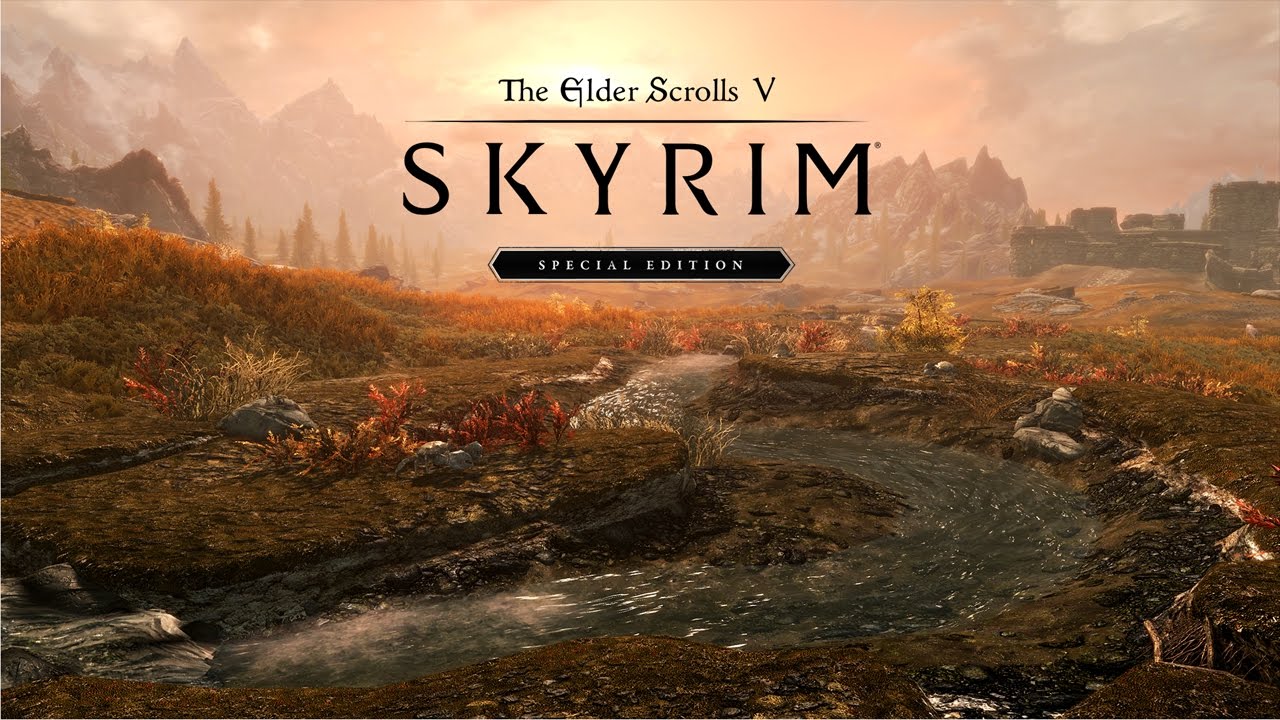
Sign in to your Xbox console (make sure you are signed in with the Microsoft account you want to redeem the code with).
From the Home screen, select and open the Store app. (If the Store app is not displayed, go to My games & apps, select Apps, and select the Store app from there.)

In the Store app, move the cursor left or press the View button on the controller to open the side menu.
From that menu, select Redeem.

Enter the 25-character code, then follow the prompts. Don’t worry about hyphens, the system takes care of those for you.
Click Next and follow the prompts to complete.
Open a web browser, go to Microsoft redeem page
Login with the Microsoft account you want to redeem the code with.
Enter the 25-character code, then follow the prompts. Don’t worry about hyphens, the system takes care of those for you.

Click Next and go through the resulting prompts to finish
Be the first to review this product!
Join the EF Army for exclusive member benefits
Share