已评级
基于
85,135+
85.1k
评论

Fast Mover 168+ 已售出
 蒸汽
蒸汽
 世界各地
世界各地
 即时数字交付
即时数字交付
熵中心电脑版 Steam CD 密钥
Fast Mover 168+ 已售出
Fast Mover 168+ 已售出
 蒸汽
蒸汽
 世界各地
世界各地
 即时数字交付
即时数字交付
Entropy Centre是一款令人难以置信的解谜冒险游戏,你可以在时间里逆转物体,克服看似不可能的障碍和难题。
随心所欲地操纵时间,解开极具挑战性的拼图室,每个房间都将带你更接近地球轨道上一个巨大空间站的心脏。
一场灭绝级别的事件让世界大吃一惊。你似乎是最后一个活着的人。人类唯一的希望在于熵中心的核心
。认识熵中心最先进的技术奇迹ASTRA。ASTRA 是一款人工智能驱动的设备,可以扫描物体的时空年代顺序并将其穿越过去。权力包括重建倒塌的柱子,重新加热一杯茶。她很冷静。
熵中心即将倒塌和地球消亡背后的真相可以在这座庞大的危险设施的核心找到。但是,你会接受等待的不幸真相
吗?The Entropy Centre 以敏锐的俏皮写作和出色的配音表演极具挑战性,将精彩的益智游戏与史诗般的冒险融为一体。
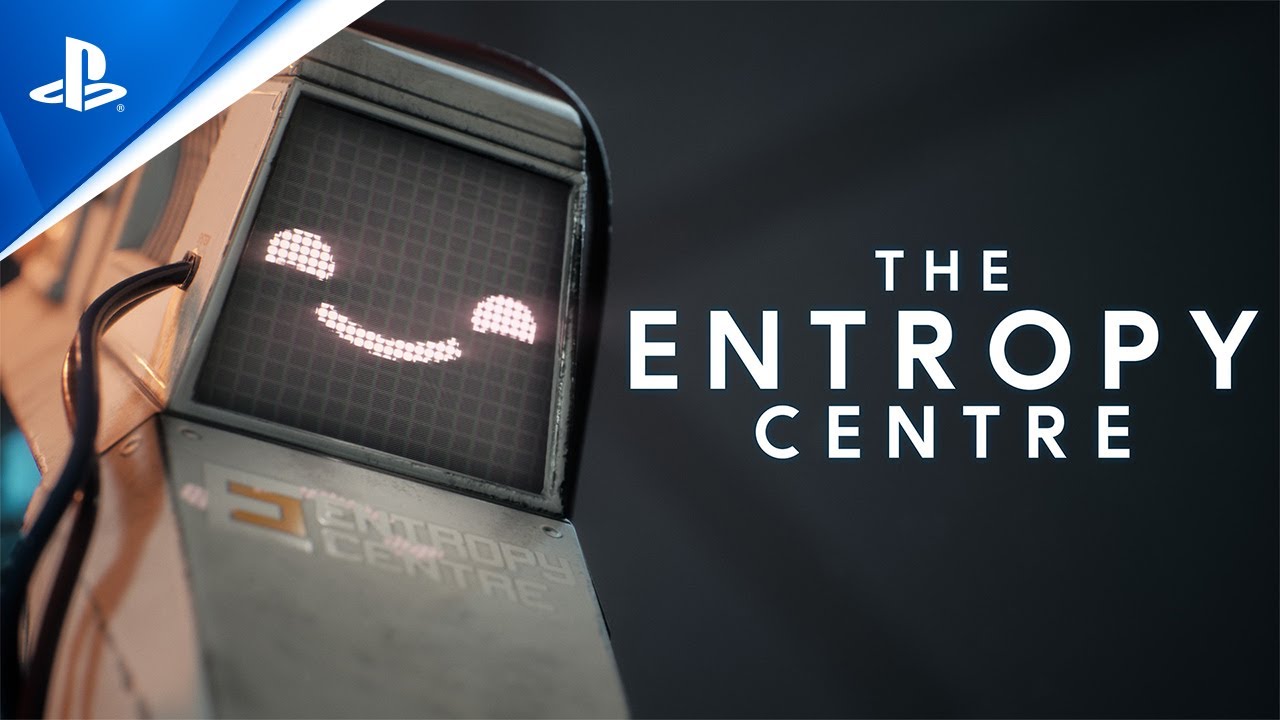
要求 64 位处理器和操作系统操作系统
需要
64 位处理器和操作系统操作系统 Windows 10 处理器成为第一个评论该产品的人!
加入 EF 军队,享受独家会员福利
分享