Rated
based on
85,135+
85.1k
reviews
Instant Download
100% Money Back Guarantee
24/7 Support

 Instant Download
Instant Download
Turok 3: Shadow of Oblivion Remastered PC Steam CD Key
 Steam
Steam
 Worldwide
Worldwide
 Instant Download
Instant Download
Experience the ultimate adventure with Turok 3: Shadow of Oblivion Remastered! This PC Steam CD Key offers enhanced graphics and gameplay, revitalizing the classic title for a new generation. Engage in intense battles against formidable foes, explore expansive environments, and unravel the mysteries of the Shadow of Oblivion. Ideal for both newcomers and long-time fans, this remastered edition is a must-have addition to your gaming library.
Turok 3 Shadow of Oblivion Remastered is a faithful restoration of the classic first-person shooter originally released in 2000 for the Nintendo 64, upgraded through Nightdive Studios’ proprietary KEX Engine for play on modern gaming devices with up to a 4K resolution at 120FPS.
It joins Nightdive Studios and Universal Games popular Turok and Turok 2: Seeds of Evil remasters, capping off the trilogy. Turok 3 Shadow of Oblivion Remastered features upgraded gameplay, high-resolution textures, enhanced lighting and rendering, and support for gamepads.
FINISH THE HUNT
Turok 3 Shadow of Oblivion Remastered is the first title from Nightdive Studios to be remastered using the latest version KEX engine, which utilizes an improved renderer to achieve a higher tier of visual fidelity across 3D models, textures, and graphical effects.
Features:
A remastered version of the 2000 classic, available for the first time since its Nintendo 64 release
Up to 4K 120FPS performance
Advanced rendering features, including anti-aliasing, bloom, ambient occlusion, dynamic shadows, and motion blur
Remastered environment art, character models, and updated weapon models
Brand new Achievements
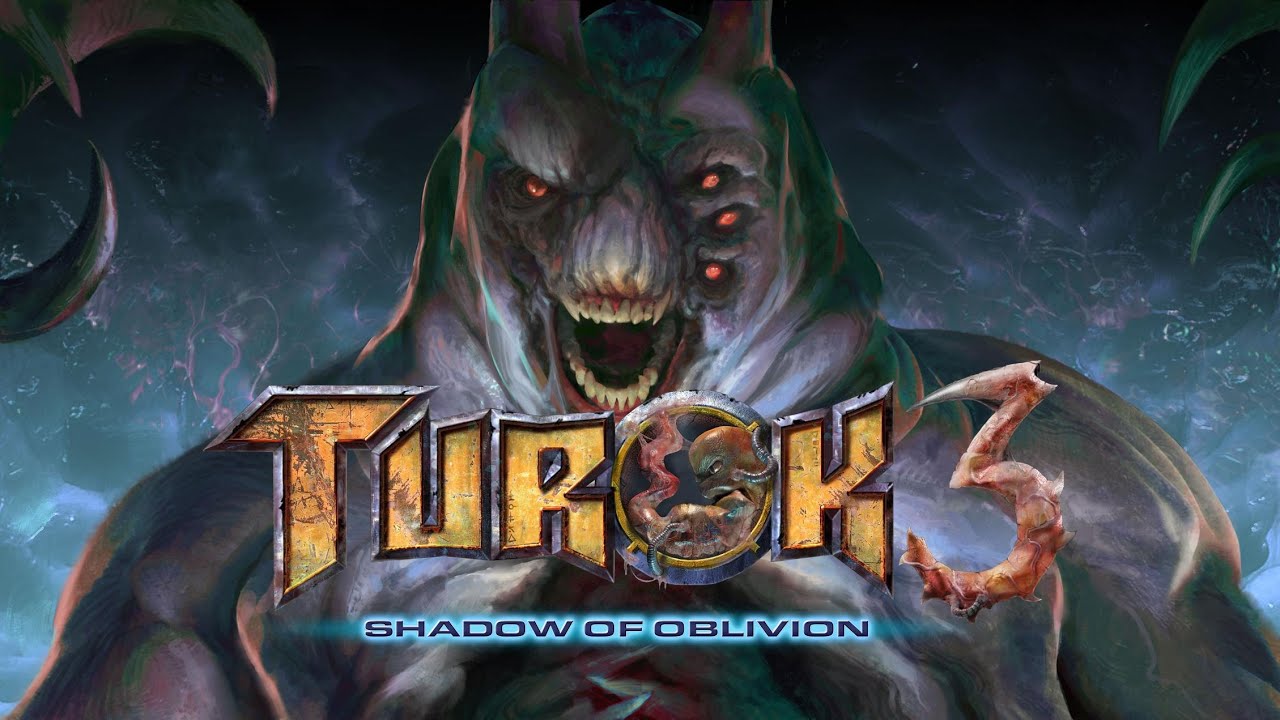
Launch the Steam client and log in to your Steam account. (If you don't have it, download and install it from here)

On the lower-left corner, click on Click + ADD A GAME, then select Activate a Product on Steam...

A Product Activation window will pop up, just click Next.

Read the Agreement, and click I Agree.

Enter the Steam game code and hit Next.

Click Finish.
At this point, you can choose to download/install the game on your PC now or do it at a later time. You will find your game in your Steam Library.
Go to Activate a Product on Steam, make sure you are already logged in to your Steam account.
Enter your Steam product code on the space provided, tick the I agree box, then click Continue.
The game will now be added to your Steam Library.

Launch Steam Client using the Steam credentials sent to your email address. (If you don't have it, download and install it from here)

To get the verification code, log in to the Email Login URL here using the Email Credentials sent to your email address and type the verification code on Steam.
To help you enable Steam Family Sharing and to play this game on your main Steam account, please follow the instructions in this video.
NOTE: Due to technical limitations, some Steam games may be unavailable for sharing. For example, titles that require an additional third-party key, account, or subscription in order to play cannot be shared between accounts.
You now have 100% ownership of this account, feel free to change all personal details on this account. We can add more games to your account for cheap prices in the future. Just let us know which Steam game you would like to buy and we will make a custom offer for you.
Having trouble redeeming your code? Check out the Fix Common Errors for Steam.
Be the first to review this product!
Join the EF Army for exclusive member benefits
Share