Instant Access
Digital Download
24/7 Support
Windows 8.1 Pro

Best Seller Over 7.9K+ Sold
-
 Windows PC
Windows PC
-
 Worldwide
Worldwide
- 100% Money-Back Guarantee
- In Stock
$22.99 $5.20
Windows 8.1 Pro
Best Seller Over 7.9K+ Sold
Best Seller Over 7.9K+ Sold
-
Platform
 Windows PC
Windows PC
-
Region
 Worldwide
Worldwide
- Trust 100% Money-Back Guarantee
- Availability In Stock
Best Seller
12.3K+ Sold
Save even more with this bundle deal.
Windows 8.1 PRO :
- Windows 8.1 Pro is intended for use on business computers and includes features such as BitLocker encryption, Remote Desktop, and Domain Join that are not available in the standard version of Windows 8.1
Office Pro Plus 2021 Non-Binding :
- The product key is valid for 1 install only and does NOT bind to your Microsoft account. If you want to reinstall or change your system please purchase another key.
Windows 8.1 PRO Super Saver Bundle WINDOWS & OFFICE MEGA DEAL!
- Availability: In Stock
-
Delivery:
 Instant Delivery
Instant Delivery
Your Savings: $94.00
Total Bundle Price:
$122.98$28.98
Download Link/s
Windows 8.1 Pro is a version of the Windows operating system, which was released by Microsoft in 2013 as an update to Windows 8. It includes several new features and improvements over its predecessor, including a redesigned Start screen, enhanced search capabilities, and better support for multi-tasking.
Windows 8.1 Pro is intended for use on business computers and includes features such as BitLocker encryption, Remote Desktop, and Domain Join that are not available in the standard version of Windows 8.1. Some users found the interface changes introduced in Windows 8 to be challenging, and Windows 8.1 Pro aimed to address some of these issues by reintroducing the Start button and letting users to boot straight to the desktop.
However, Windows 8.1 Pro is no longer supported by Microsoft as of January 2023, and users are encouraged to upgrade to a more recent version of Windows, such as Windows 10, for continued security updates and support. Using an unsupported operating system can leave your computer vulnerable to security threats, as Microsoft will no longer release updates or patches to address any newly discovered vulnerabilities.
If you are still using Windows 8.1 Pro and wish to upgrade, you can consider purchasing a newer version of Windows, such as Windows 10 or Windows 11, depending on the hardware requirements of your computer.
Alternatively, you can also consider switching to a different operating system, such as macOS or a Linux distribution. Before upgrading your operating system, it is important to back up your data and ensure that your computer meets the minimum hardware requirements for the new operating system.
You may also need to reinstall some of your applications and drivers after upgrading.
Where to buy Windows 8.1 Pro?
You can buy Windows 8.1 Pro on ElectronicFirst.com Legit and Trusted digital store.
Is Windows 8.1 Pro good for gaming?
If you don't need DirectX 12, or the game you want to play doesn't require DirectX 12, then there's no reason why you can't be gaming on a Windows 8 system right up to the point where Microsoft stops supporting it.
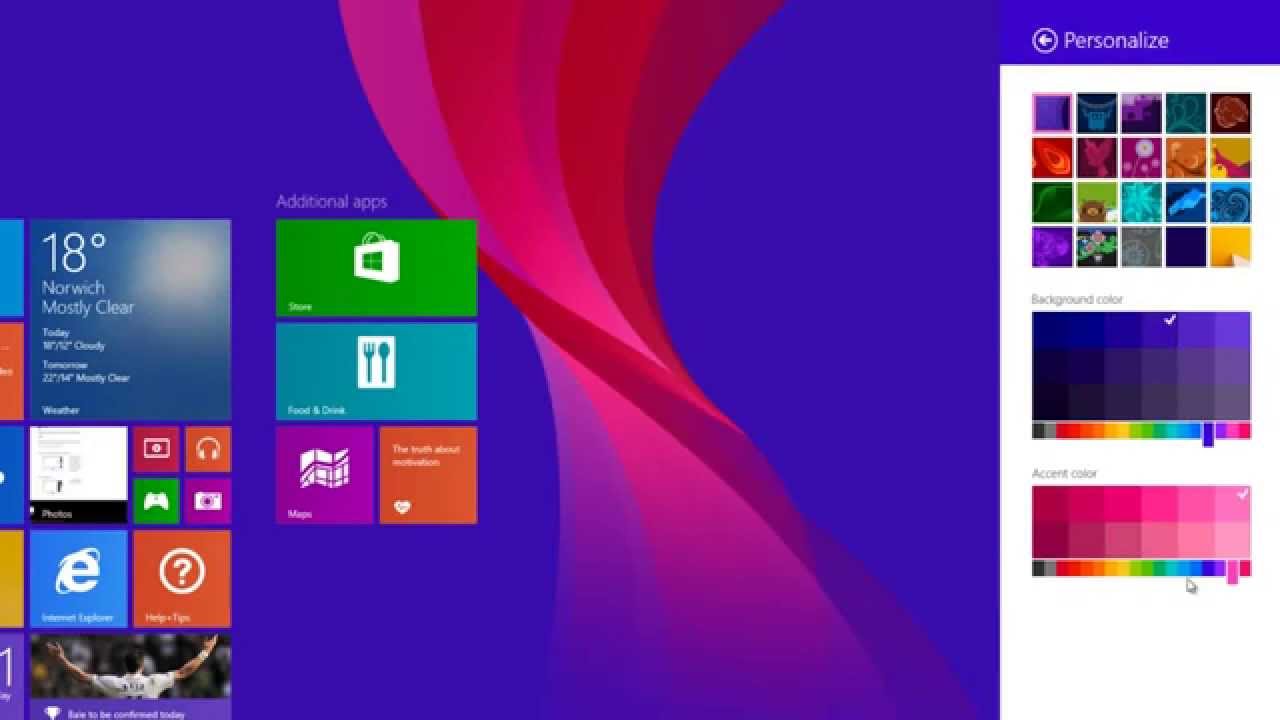
Requires a 64-bit processor and operating system
- Processor: 1GHz or faster 32-bit (x86) or 64-bit (x64)
- Memory: 1GB RAM (32-bit) / 2GB RAM (64-bit)
- Hard disk: 16GB available disk space (32-bit) / 20 GB (64-bit)
- Display: A screen resolution of at least 1024x768 pixels.
- Graphics: DirectX 9 graphics device with WDDM 1.0 or higher driver
-
1. Select the Start button, type PC settings, and then select PC settings from the list of results.
-
2.Choose Activate Windows.

-
3.On the Activate Windows screen, click Enter key.

-
4. Enter your Windows 8.1 product key, select Next. At this point, just follow the on-screen instructions to activate Windows 8.1.

-
If you prefer clean installation, please refer to How to perform Windows 8.1 Clean Installation.
Note: In case you need a Windows 8 ISO, please proceed to How to perform Windows 8.1 Clean Installation. this link. Here's an alternative link.
User
- No problems at all
Dark_Evil
DanielOnEbay
User
4 of 4 reviews loaded
Join the EF Army for exclusive member benefits









Share